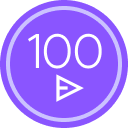I have a final document that says that I signed it. Under “Signed” it gives the link for “signed in location”. When I click on the link it says it could not find my geolocation. I believe this document was forged with my virtual signature. It is a lease agreement. The leaser has a “signed in location” link that leads to their address, but my link leads to nothing. Can this happen? I am looking for proof that this document was forged. Thank you.
Signed in Location
 +1
+1Best answer by Jenny.Martin
Hello
Thank you for reaching out, and welcome to the Docusign Community! I appreciate you bringing your question to this Community. Rest assured that I will do my best to help you.
The "Signed in location" feature in DocuSign relies on geolocation data, but it may fail to capture your location if your device or browser's location settings were disabled during the signing process. Without location permissions, the system can't access your geolocation. That said, this alone doesn't confirm the document was forged.
To look into this further, you can request the Certificate of Completion for the document. It contains detailed information about the signing process, like timestamps, IP addresses, and other metadata. You can check whether this data matches your signing activity.
If you suspect potential fraud involving a document in DocuSign, a good starting point is to visit the DocuSign Trust Portal. This resource provides detailed information about security practices, fraud prevention, and incident response. You can also learn more about DocuSign's processes for verifying document authenticity.
I hope you find this helpful. If you believe this response effectively addresses your question, please click “Select as Best” to help other users with similar questions, locate it more easily. Should you require any additional assistance, feel free to reach out. Thank you!
Best regards,
Jenny | Docusign Community Moderator
"Select as Best" below if you find the answer a valid solution to your issue.
Reply
Sign up
Already have an account? Login
You can login or register as either a Docusign customer or developer. If you don’t already have a Docusign customer or developer account, you can create one for free when registering.
Customer Login/Registration Developer Login/RegistrationJoin the Docusign Community by logging in with your Docusign developer or customer account credentials.
Don’t have an account? You can create a free one when registering.
Note: Partner-specific logins are not available yet. Partners should log in as either a customer or developer
Docusign Community
You can login or register as either a Docusign customer or developer. If you don’t already have a Docusign customer or developer account, you can create one for free when registering.
Customer Login/Registration Developer Login/RegistrationEnter your E-mail address. We'll send you an e-mail with instructions to reset your password.
 Back to Docusign.com
Back to Docusign.com