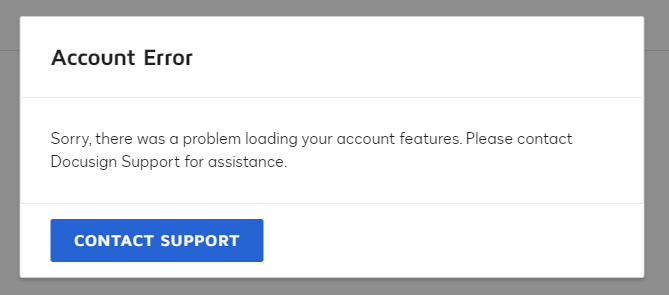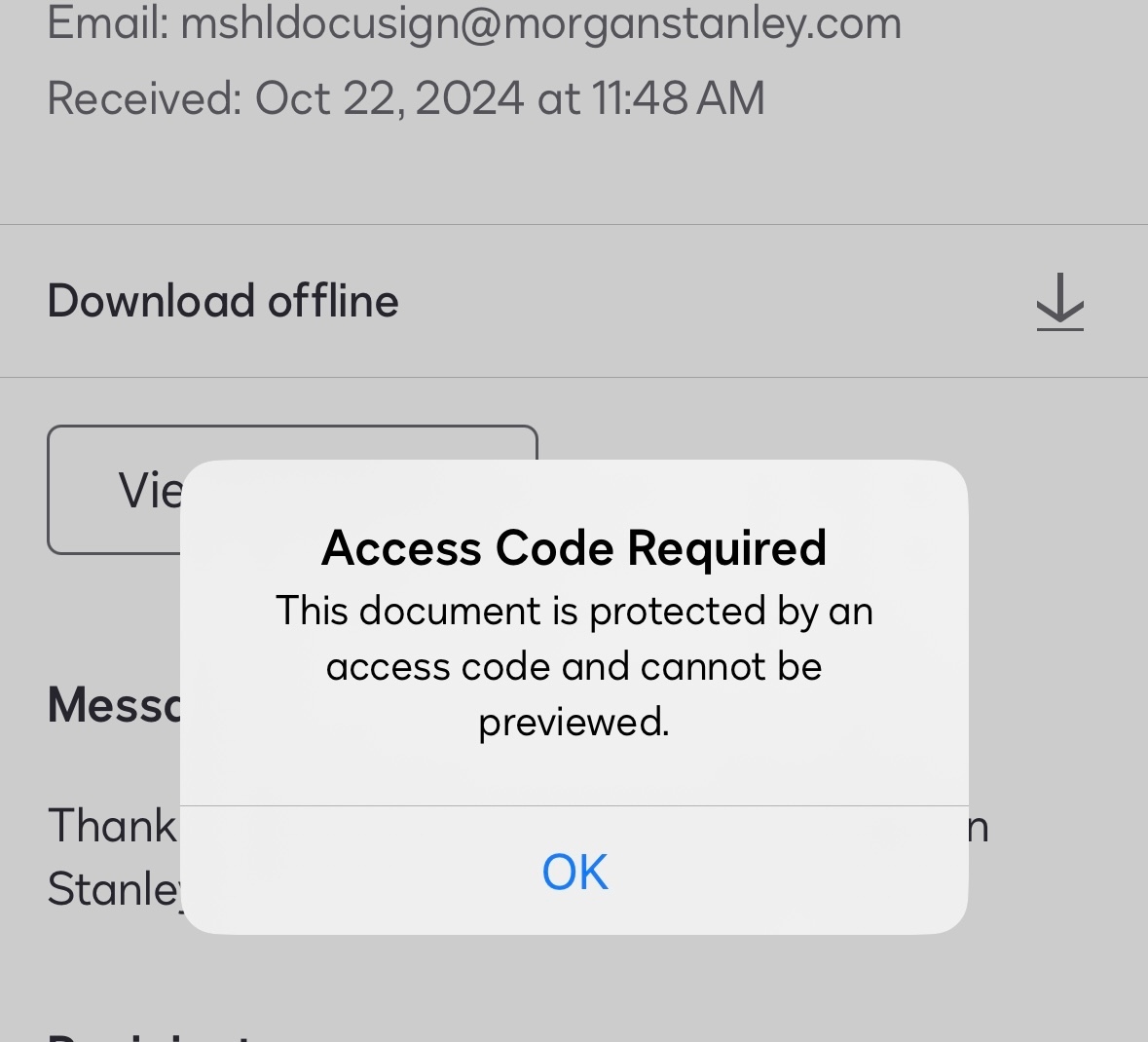Yes, but not through the app. The app leads to a dead end for password protected documents for signing.
So to summarize this thread:
Problem 1: It is possible to have multiple accounts with the same email that are not linked, and this can cause documents sent for your signature to appear in the account, despite being sent to that email.You have to sign from the link in the email, and the signed document is NOT saved to your Docusign account.
To work around: change the email address of each separate account until the password reset for the email address no longer works. Then, change the email of the desired account to the desired email.
Suggested fix: Track account type with duplicate email and merge them, or give the user an option to merge them.
Problem 2: A password (access code) protected document cannot be viewed in the Docusign app, even after signed. The Web based app will redirect you to another browser window to enter the access code.
Suggestion: The app should spring out to a web browser just like the web based app does. Or, ideally, have a user experience workflow to enter the access code.
Overall a pretty lumpy experience. I’d expect Docusign to have a more robust system.
 Back to Docusign.com
Back to Docusign.com