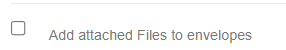Hello,
I have an integration processus with Docusign to sign document which works like a charm.
It is based on model.
When everyone has signed the envelop, the different document are downloaded into the salesforce object as Attachment.
Sometimes I need to sign some other contracts but by default it is included the 1st contract already signed.
Any idea where I can change this behavior ?
Thanks a lot
Jerome
 Back to Docusign.com
Back to Docusign.com