I am trying to input a Regex Pattern to a text field so it will date 1 day after another date field. I am using the Custom Validation and the pattern I am using is: AddDays([Expiration_Date],1).Expiration_Date is the name of the field that has the date I am trying to get this text field to date 1 day after. I do not have full Devloper/Formula access and wonder if a simple Regex pattern will not suffice for this instance. I am a novice and very new at this and would be greatful for any assistace. I would be wiling to ask my orginization to get formula or developer access if it would assist.
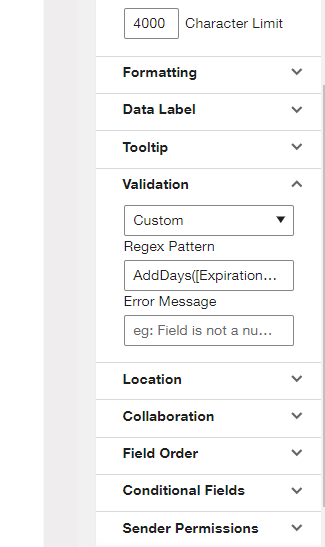
 Back to Docusign.com
Back to Docusign.com






