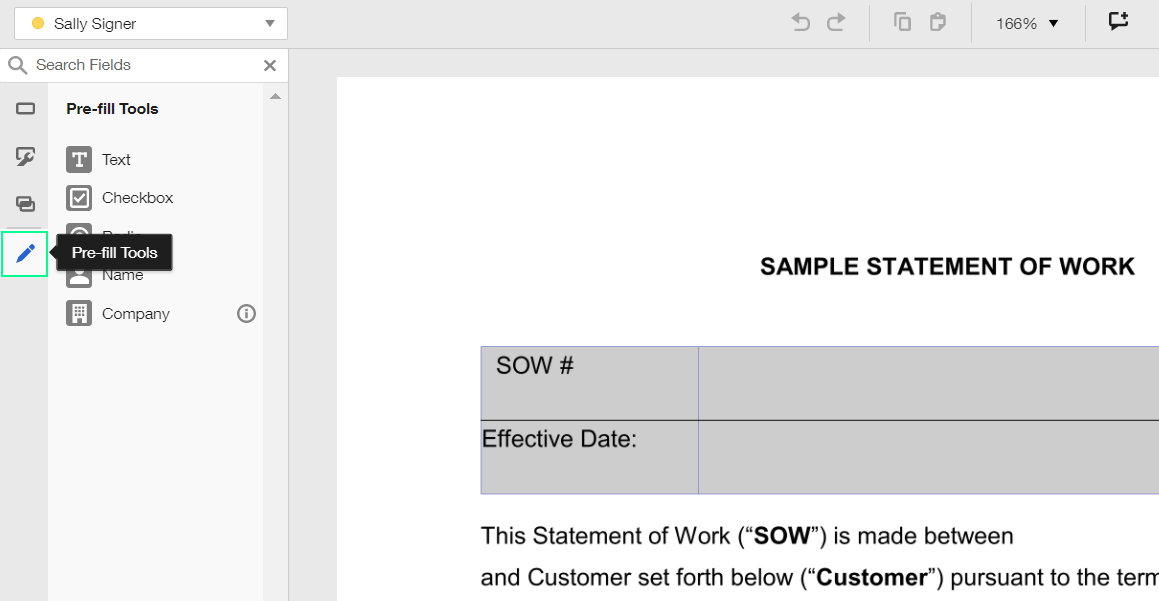Hello
I have asked this question before & I was asked to send an attachment to show what I mean.
I will attach the document but, my problem is when I send an envelope to a customer they receive it
with red squares around all the information.
I don't get the red square when I am building the envelope it is just my customers receiving it with red squares.
Any idea how to fix this problem. Thank you.Sarah
 Back to Docusign.com
Back to Docusign.com