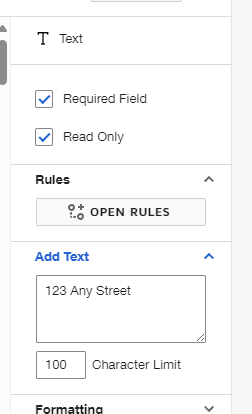Hey all. I’m new to Docusign and can’t seem to figure this out.
I have a template for a simple agreement document. There are blank fields that I will be manually putting new information in (recipient name, package details and price, start date, billing date, etc.).
Ideally, I will manually put in all the information, and the client will simply have to click to sign when they review the document.
However, I can’t get the information to be visible in both recipient previews (mine and the client’s).
I’m using text fields, typing the information in, and setting the fields to “read only.” Still, the client preview is blank.
I’m sure this is simple and that I’m just missing something; surely there’s a way for the client to see the information they’re agreeing to.
Any help is greatly appreciated! Thanks!
 Back to Docusign.com
Back to Docusign.com