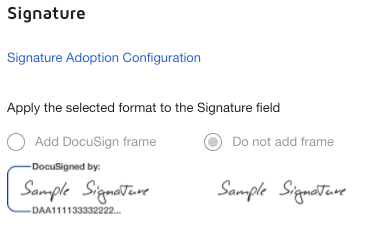Solved
Quick question – looking at the documents, it looks like DocuSign added some text that overlaps with the other signatures (example below). Would we be able to get the signed documents without this text?
Quick question – looking at the documents, it looks like DocuSign added some text that overlaps with the other signatures (example below). Would we be able to get the signed documents without this text?
Best answer by Community Expert
If you go into the Admin > Signing Settings and make the amendments to remove the frame.
If you cannot see this option then you will need to ask DocuSign Support to switch the feature on so you can make the change.
Sign up
Already have an account? Login
You can login or register as either a Docusign customer or developer. If you don’t already have a Docusign customer or developer account, you can create one for free when registering.
Customer Login/Registration Developer Login/RegistrationDocusign Community
You can login or register as either a Docusign customer or developer. If you don’t already have a Docusign customer or developer account, you can create one for free when registering.
Customer Login/Registration Developer Login/RegistrationEnter your E-mail address. We'll send you an e-mail with instructions to reset your password.
 Back to Docusign.com
Back to Docusign.com