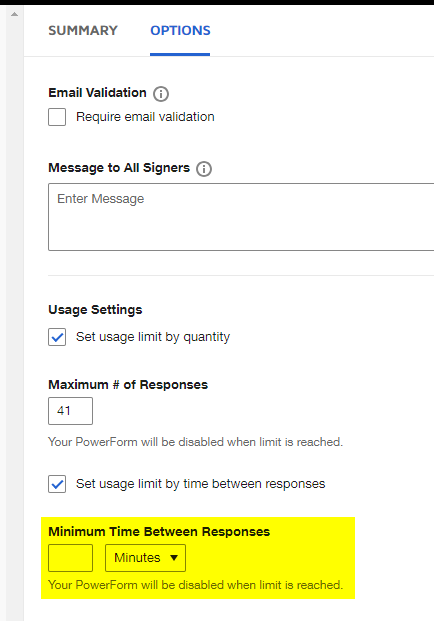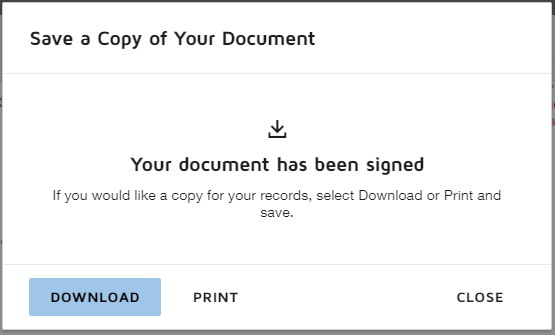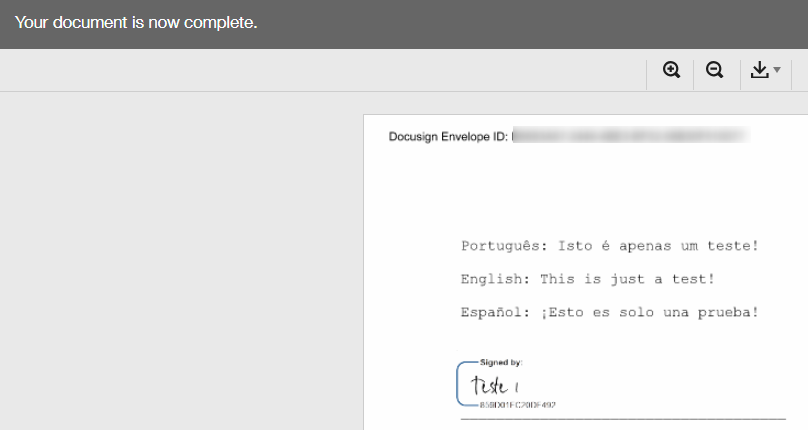How I can solve the following problems?
1- When the powerform has been completed, if the FO accesses the link again he receives no warning that the powerform process has been already completed. Do you know if exists a way to have a block in case of accidentally re-accesses the same email?
2- It seems that the hyperlink can also be used by e-mail addresses other than those who received the powerform. Is it possible to set some sort of block for each powerform sent, so that it cannot be forwarded by the recipient to be used by another e-mail address?
3- What the function is for quantity-based usage setting in the advanced options?
thank you for your support
BR
 Back to Docusign.com
Back to Docusign.com