Please let me know how others can access and download the document I have sent the envelope to.
Best answer by Community Expert
Hello,
Thank you for reaching back.
Very well, so to be able to have other users access your Manage Tab or other user's Manage Tab so that they can do several actions, you account administrator would need to do the below.
Go to:
- Settings
- Select the Users option in the left menu
- Select the user that will have their Manage Tab shared with other users
- Select the "Actions" dropdown
- Select Manage Shared Access and Share Access with users
- Select the user and select a Permission Level, every permission level has different actions, The Sending permission level allows users to send on your behalf and either of the permissions sets allows the user to download: https://support.docusign.com/s/document-item?bundleId=oeq1643226594604&topicId=rdu1656546423934.html&_LANG=enus
Note: Some advanced features and options are supported only in certain DocuSign plans. Your account plan might not support some options discussed in this help topic. For more information about which options are available for your account, contact your account administrator. Or, visit our Plans and Pricing web page for more details on the features included with your plan.
Compare eSignature plans & pricing
Let us know if you need further assistance with this.
Best regards,
Nathaly | DocuSign Community Moderator
"Select as Best" below if you find the answer a valid solution to your issue!
Sign up
Already have an account? Login
You can login or register as either a Docusign customer or developer. If you don’t already have a Docusign customer or developer account, you can create one for free when registering.
Customer Login/Registration Developer Login/RegistrationDocusign Community
You can login or register as either a Docusign customer or developer. If you don’t already have a Docusign customer or developer account, you can create one for free when registering.
Customer Login/Registration Developer Login/RegistrationEnter your E-mail address. We'll send you an e-mail with instructions to reset your password.
 Back to Docusign.com
Back to Docusign.com




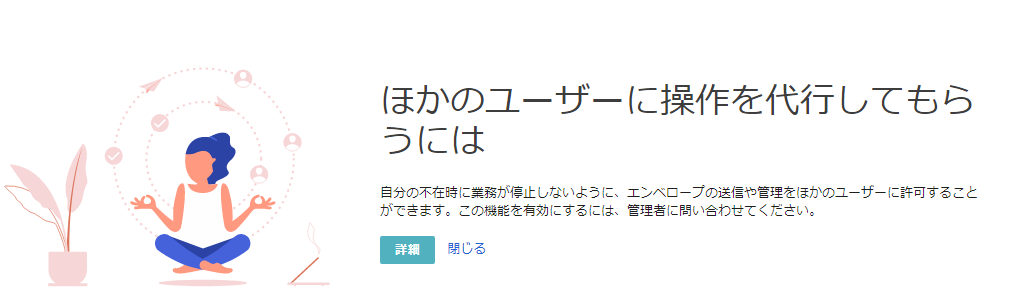 It is described in Japanese as follows:
It is described in Japanese as follows: