How can someone share or make changes when they are not the owner of the envelope? I have created a similar permission as Admin, but it is not working.
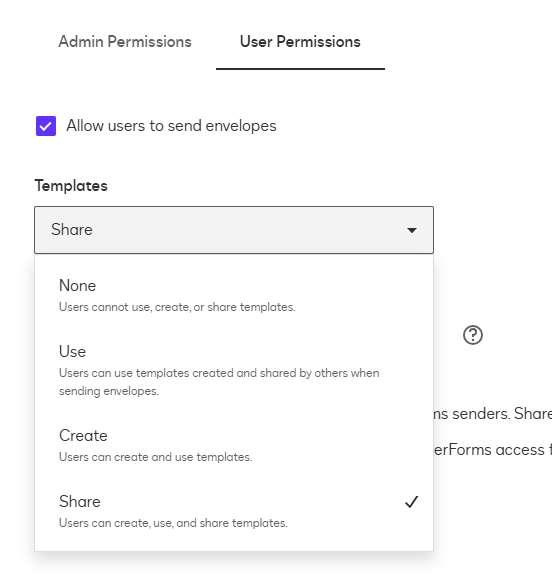
 +2
+2How can someone share or make changes when they are not the owner of the envelope? I have created a similar permission as Admin, but it is not working.
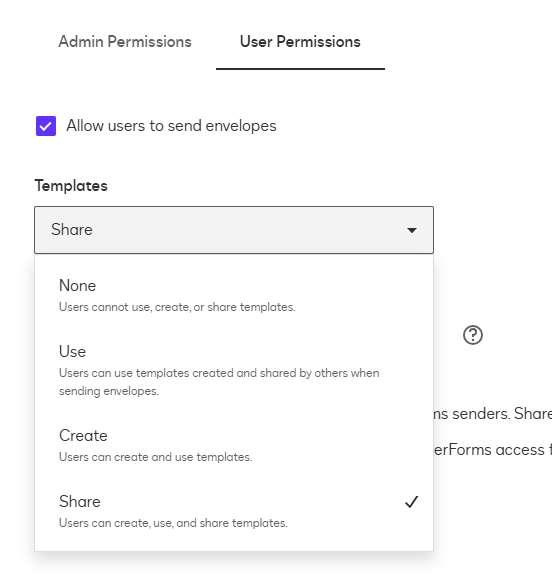
Already have an account? Login
Join the Docusign Community by logging in with your Docusign developer or customer account credentials.
Don’t have an account? You can create a free one when registering.
Note: Partner-specific logins are not available yet. Partners should log in as either a customer or developer
Enter your E-mail address. We'll send you an e-mail with instructions to reset your password.