Hello,
I got a document via e-mail then I clicked "review document"
I didn't know how to sign it and ended up finding that I couldn't see checkbox "I agree to use...." on this area.
How can I fix it? ask my sender to resend?
Thank you.
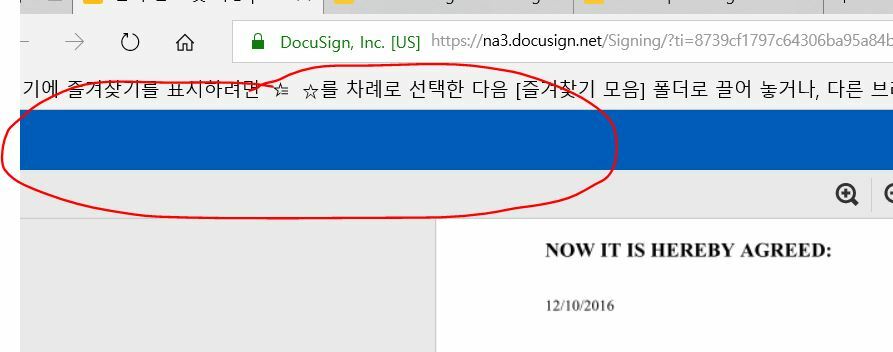
Hello,
I got a document via e-mail then I clicked "review document"
I didn't know how to sign it and ended up finding that I couldn't see checkbox "I agree to use...." on this area.
How can I fix it? ask my sender to resend?
Thank you.
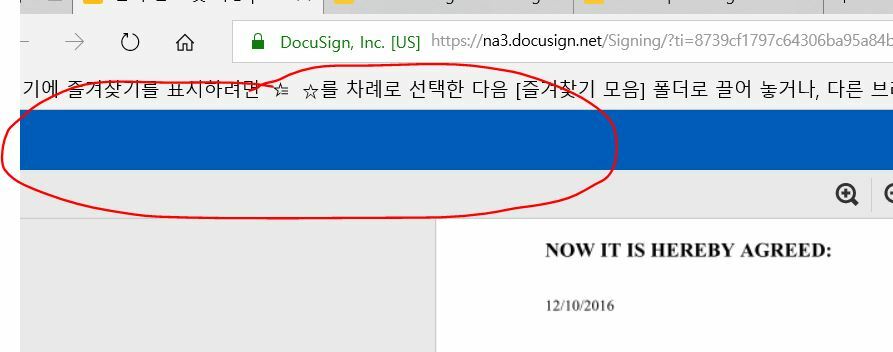
Best answer by Community Expert
The checkbox is based on the settings of the Account where the envelope originated. The Admin setting is called Legal Disclosure and you can find out more information from the following DocuSign article...."https://support.docusign.com/en/guides/ndse-admin-guide-legal-disclosure
The Sender would need to make an Account wide change, which means talking to a DocuSign Admin to enable the "legal disclosure" feature. There are a variety of different settings as laid out in the article and this is a Account level decision.
But if the Account had this turned off and didn't require a disclosure I am not sure why this would prevent you from completing the Signing process. Were there any Signature tags, or fields to fill out. Was there a Finish option in the upper right?
Also perhaps it was the browser or the page loading incorrectly. I would start by trying another browser then perhaps contact the Sender.
Already have an account? Login
Enter your E-mail address. We'll send you an e-mail with instructions to reset your password.