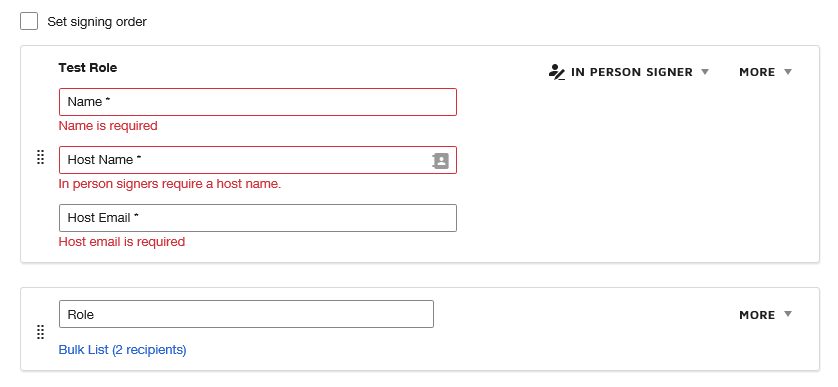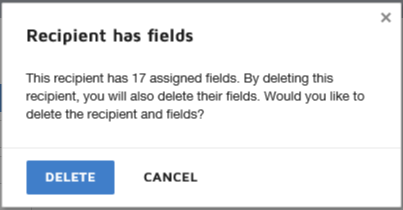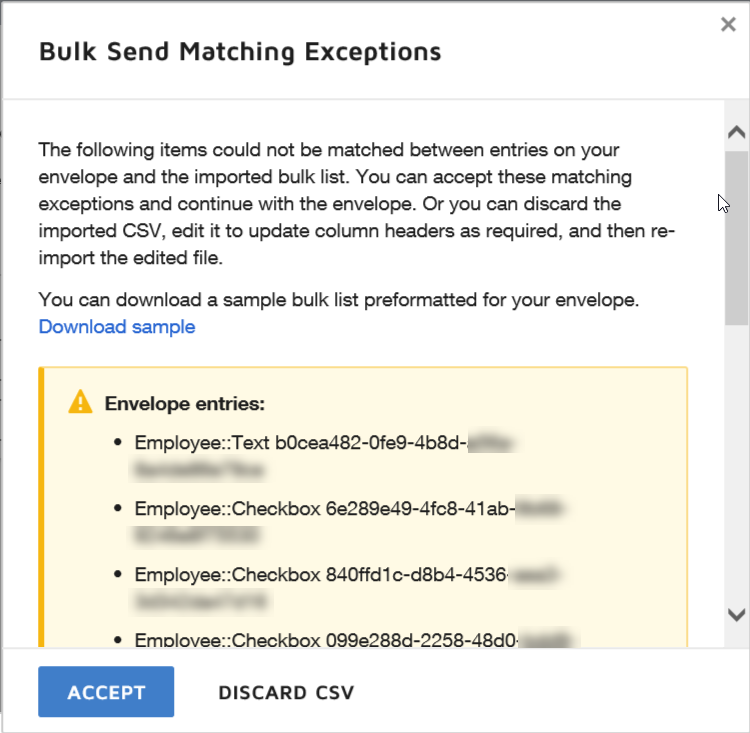I have spent a long time reviewing videos, reading Community posts and scanning how-to documents, but I still don't understand this. I'm sorry. I have a PDF file that I would like to make into a fillable form. I have multiple recipients who will need to check boxes within the form and sign the form. I see where I can create an "envelope," upload my PDF and add DocuSign fields - checkboxes and signature fields - to the form. But in the upper-left dropdown, it's per recipient. How can I copy/paste or in some other way make all of the DocuSign form fields available to all of the recipients? Surely I'm not supposed to recreate a fillable form for every single recipient? Isn't there a faster way? Thank you!
New to DocuSign - How to create fillable form for multiple recipients
Best answer by Community Expert
Basically as you noted DocuSign is attempting to look at all fields and see if there is a corresponding header column in the CSV that matches, so it could use that CSV to pre-populate a Recipient field. Yes it is safe to move forward without pre-populating these fields prior to sending the envelopes as you are really requesting the Recipient add that info instead of pre-populate.
Here is a DocuSign article on Bulk Send with a section called "Prepare your documents to accommodate data from bulk recipient file". It notes that at a minimum the CSV required Name and Email address, so everything else is just optional.
https://support.docusign.com/en/guides/ndse-user-guide-multiple-recipient-bulk-send
Sign up
Already have an account? Login
You can login or register as either a Docusign customer or developer. If you don’t already have a Docusign customer or developer account, you can create one for free when registering.
Customer Login/Registration Developer Login/RegistrationDocusign Community
You can login or register as either a Docusign customer or developer. If you don’t already have a Docusign customer or developer account, you can create one for free when registering.
Customer Login/Registration Developer Login/RegistrationEnter your E-mail address. We'll send you an e-mail with instructions to reset your password.
 Back to Docusign.com
Back to Docusign.com