Is there a workflow step that will move the folder a document is located in? I'm attempting to move folders who's documents have completed our review process to another folder for easy access for end users.
Solved
Moving document folder after document has been approved
Best answer by Community Expert
Steven, in the Folder property of the Copy or Move Folder step, click the folder icon and select the first option "Use path(s)", then type in a variable like "<%#XmlVariables.VAR_WorkflowDoc.Documents.Document.ParentFolderId%>" but replace VAR_WorkflowDoc with the name of your document variable.
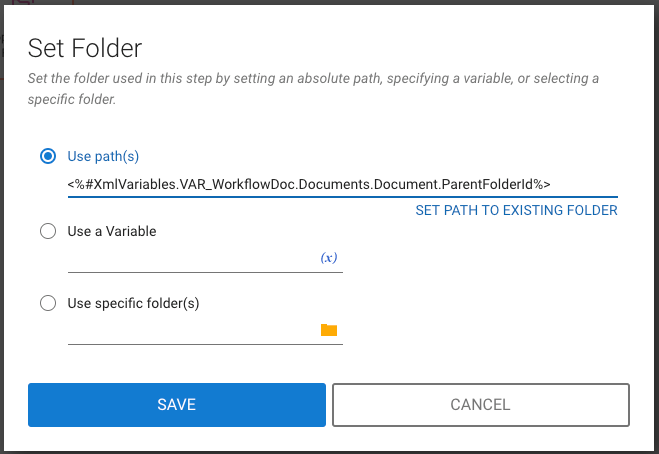
Sign up
Already have an account? Login
You can login or register as either a Docusign customer or developer. If you don’t already have a Docusign customer or developer account, you can create one for free when registering.
Customer Login/Registration Developer Login/RegistrationDocusign Community
You can login or register as either a Docusign customer or developer. If you don’t already have a Docusign customer or developer account, you can create one for free when registering.
Customer Login/Registration Developer Login/RegistrationEnter your E-mail address. We'll send you an e-mail with instructions to reset your password.
 Back to Docusign.com
Back to Docusign.com



