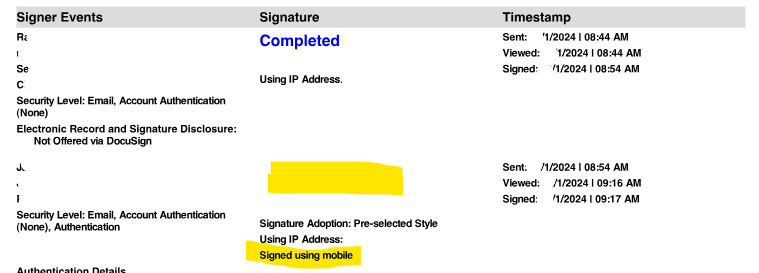Hello, should a signature drawn by mobile phone have authentication seal around the name. Has anyone ever run into that situation where no authentication no time stamp / signed by seal was around the signature?
Solved
mobile authentication
 +2
+2Best answer by nathaly.monge
Hello
Welcome to the Docusign Community and thank you for posting your concerns!
No signature frame is not added if the recipient is signing via a mobile, please view the note of the following article: Signature Adoption and Format
Let us know if you need further assistance with this.
Best regards,
Nathaly | Docusign Community Moderator
"Select as Best" below if you find the answer a valid solution to your issue!
Sign up
Already have an account? Login
You can login or register as either a Docusign customer or developer. If you don’t already have a Docusign customer or developer account, you can create one for free when registering.
Customer Login/Registration Developer Login/RegistrationDocusign Community
You can login or register as either a Docusign customer or developer. If you don’t already have a Docusign customer or developer account, you can create one for free when registering.
Customer Login/Registration Developer Login/RegistrationEnter your E-mail address. We'll send you an e-mail with instructions to reset your password.
 Back to Docusign.com
Back to Docusign.com