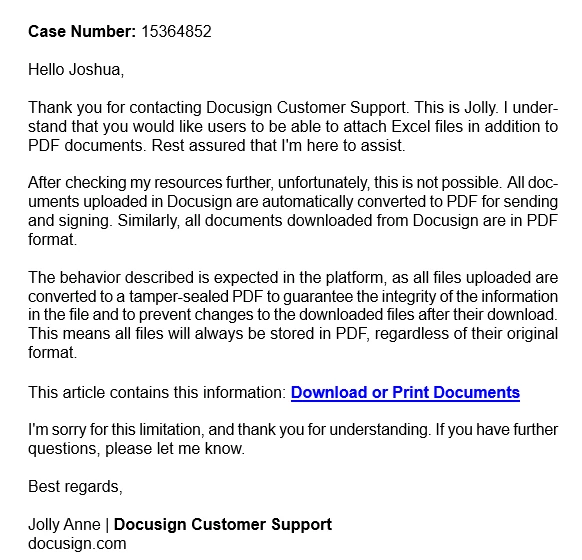Is there any functionality within DocuSign E-Signature to provide a link or attachment to a file type (specifically .xlsx) other than a PDF? I don’t need a signature put into the .xlsx, but I want that file to be able to be referenced in its original format without it being converted to a PDF. Does anyone know how I can go about this?
Question
Linking/Attaching .xlsx File
 +2
+2Sign up
Already have an account? Login
You can login or register as either a Docusign customer or developer. If you don’t already have a Docusign customer or developer account, you can create one for free when registering.
Customer Login/Registration Developer Login/RegistrationDocusign Community
You can login or register as either a Docusign customer or developer. If you don’t already have a Docusign customer or developer account, you can create one for free when registering.
Customer Login/Registration Developer Login/RegistrationEnter your E-mail address. We'll send you an e-mail with instructions to reset your password.
 Back to Docusign.com
Back to Docusign.com