Hi, I have had issues sending documents to be signed to signatories that are not based in the UK, whereas my colleagues can perform the same task without any issues. Its a PDF attachment and the email address is correct. Is there an update that you need to do? I am using the desktop version.
Link not working for Signatory
 +2
+2Best answer by Vinicius.Rodrigues
Hi
OK, I think I got it!
First, the online platform DocuSign does not have “versions”, so you don’t need to worry about it. 🙂
What I think is happening here is that the combination (name+email) you and your colleague are using for this same recipient is different. In short, DocuSign allows a user to have more than one account for the exact same e-mail address, and also, for each account, you can have more than 1 different combination Name+Email. In other words, supposing this recipient has a signature with the name “Vinicius ABC DSU”, and you send a new envelope with the name “Vinicius DSU”, DocuSign could ask this recipient apply a new signature for this new combination (name+email). Let me show you a simple example:
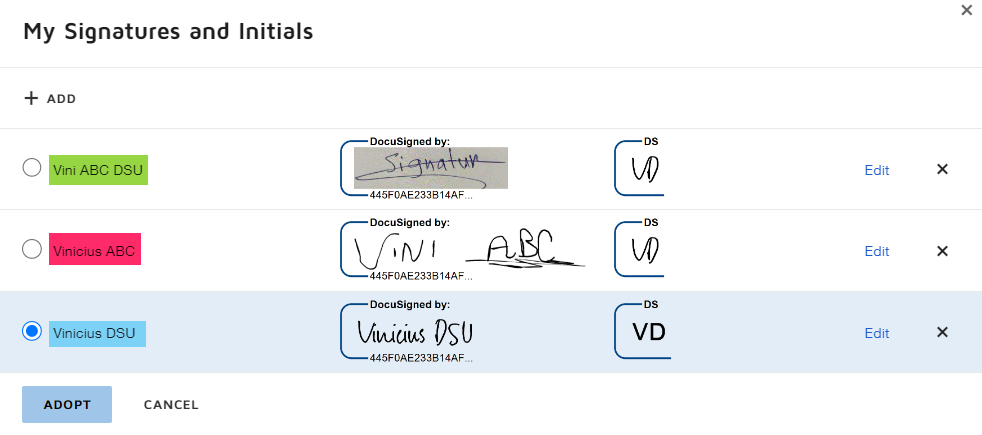
So, supposing you’re sending an envelope to me, depending the combination (name+email) you send, I can have three different types of signature.
To “solve” it, one of the things you can use is the eSignature Contacts, so you and your colleague can share the same contact (with the same combination). Check this article for more information: Manage Contacts
The other possibility is guide your recipient to click in their signature and click on Change. He’ll be able to change the signature style.
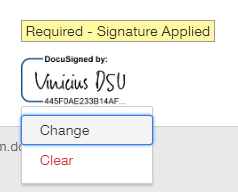
Sign up
Already have an account? Login
You can login or register as either a Docusign customer or developer. If you don’t already have a Docusign customer or developer account, you can create one for free when registering.
Customer Login/Registration Developer Login/RegistrationDocusign Community
You can login or register as either a Docusign customer or developer. If you don’t already have a Docusign customer or developer account, you can create one for free when registering.
Customer Login/Registration Developer Login/RegistrationEnter your E-mail address. We'll send you an e-mail with instructions to reset your password.
 Back to Docusign.com
Back to Docusign.com





