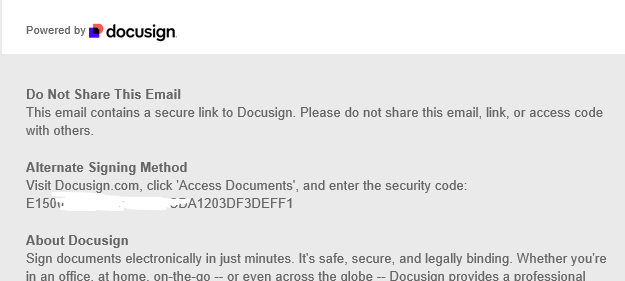Hello,
I created a document for eSignatures to multiple signatories in an order, all went well till the last person in the order had to sign.
On clicking the link, the browser kept throwing the error “Unable to start signing process”. I tried resending the document/email and then copied the link in incognito mode in Chrome but got the same result.
Doesn’t work on the mobile either.
What can I do to resolve this ?
Thanks
 Back to Docusign.com
Back to Docusign.com