Long time user of DS and for the life of me, I cannot fathom WHY we are subjected to the same “Switch recipients” pop up for every single envelope, including ones saved to draft and returning to them later to complete.
There should be an option to turn this notification OFF and I have dug everywhere within my preferences and settings and so far, I can’t find one.
PLEASE FOR THE LOVE OF ALL THINGS LEFT OF MY SANITY - Tell me where this might be found OR make it an option!
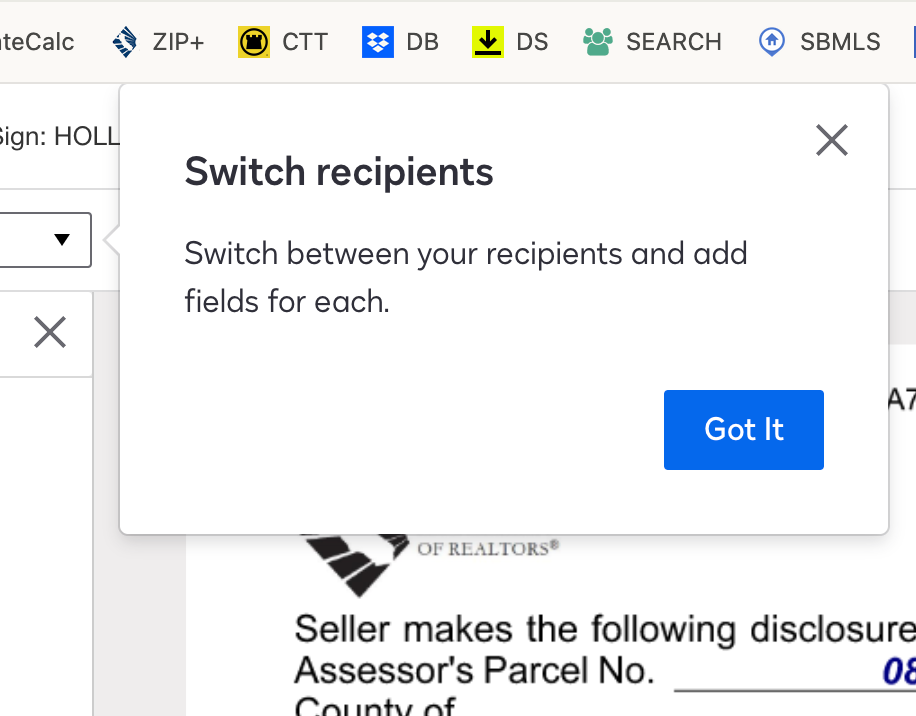
 Back to Docusign.com
Back to Docusign.com








