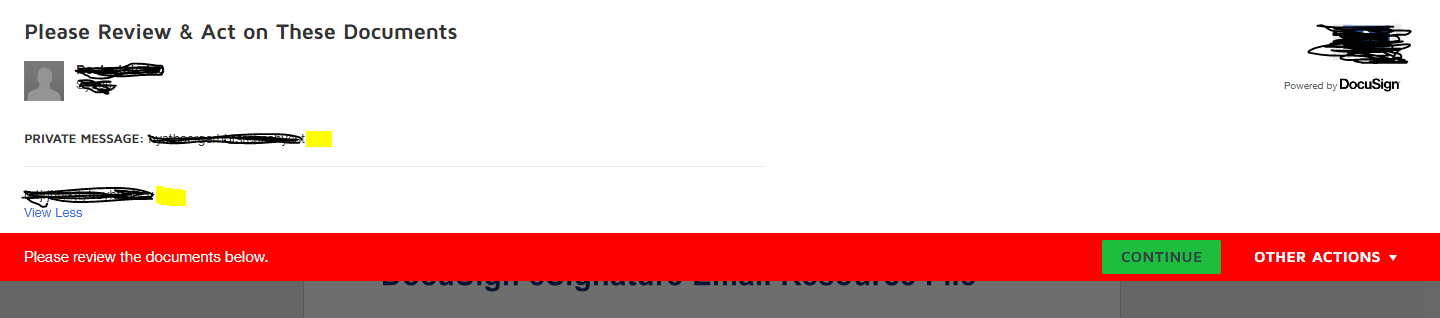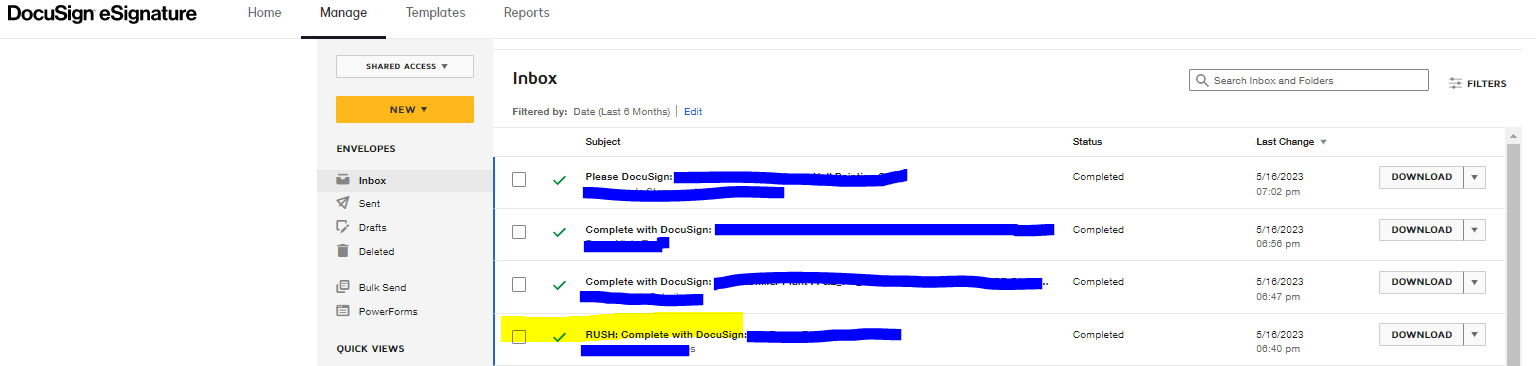I have notifications turned off because I receive a massive number of docusigns, but I don't want to miss the information someone might send in the customized email message field. Is there a place, within DocuSign, where I can view that message?
Is there a way to view a customized email message within the DocuSign program? For instance, someone adds a custom message to me, but I have notifications turned off, is there a way I can see the custom email message when I open the envelope?
Best answer by Community Expert
Hello,
Thank you for reaching back.
As mentioned before, the custom email message can only be seen during the signing session, not on the manage tab level, meaning that if the envelope has been completed, this can not be seen anymore, however, if the document had a private message that could be seen by clicking on the envelopes name. So in this case you want to see the custom message for the Rush envelope you mentioned, however, the envelope is marked as completed, so the email message can not be viewed, only if you were to access the email notification for that envelope, which you have mentioned you have turned off.
I hope the explanation above is more clear.
Let us know if you need further assistance with this.
Best regards,
Nathaly | DocuSign Community Moderator
"Select as Best" below if you find the answer a valid solution to your issue!
Sign up
Already have an account? Login
You can login or register as either a Docusign customer or developer. If you don’t already have a Docusign customer or developer account, you can create one for free when registering.
Customer Login/Registration Developer Login/RegistrationDocusign Community
You can login or register as either a Docusign customer or developer. If you don’t already have a Docusign customer or developer account, you can create one for free when registering.
Customer Login/Registration Developer Login/RegistrationEnter your E-mail address. We'll send you an e-mail with instructions to reset your password.
 Back to Docusign.com
Back to Docusign.com