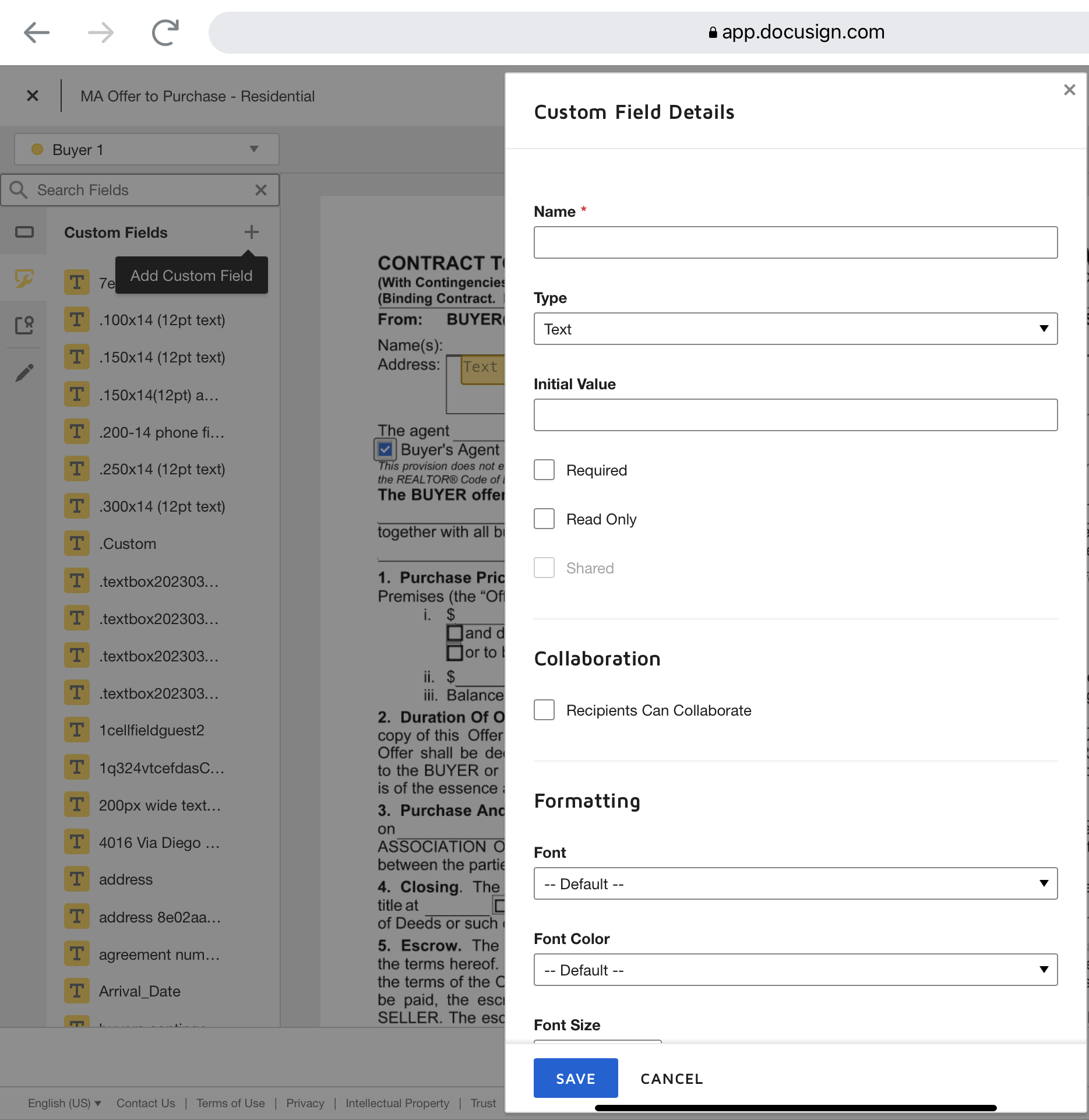I have the character limit is set to 4000; however, I am only allowed to type as much will fit in the text box size drawn.
Is there a way to make text box fields expand as you type?
Best answer by Community Expert
Did you set the "Fixed Width" checkbox on that field text? "Fixed width" is a parameter setting on a text field (right panel) that if enabled will limit the information added to the size of the DocuSign field and it cannot expand if the text box is smaller than the allowed characters. So your options are to disable "fixed width" on the fields or expand the size of the text box to accommodate more characters. Typically the reason you enable "fixed width" is so that the Recipient cannot go past the restraints of the text field so they do not add text that overlaps other fields or even document text.
Sign up
Already have an account? Login
You can login or register as either a Docusign customer or developer. If you don’t already have a Docusign customer or developer account, you can create one for free when registering.
Customer Login/Registration Developer Login/RegistrationDocusign Community
You can login or register as either a Docusign customer or developer. If you don’t already have a Docusign customer or developer account, you can create one for free when registering.
Customer Login/Registration Developer Login/RegistrationEnter your E-mail address. We'll send you an e-mail with instructions to reset your password.
 Back to Docusign.com
Back to Docusign.com