I am interested in having 2 groups the can review and sign the same envelope (set of documents) independently of each other, with signing order within each group. Then once both groups have completed their review and signatures, it will be merged and flow to a leadership review with a set signing order.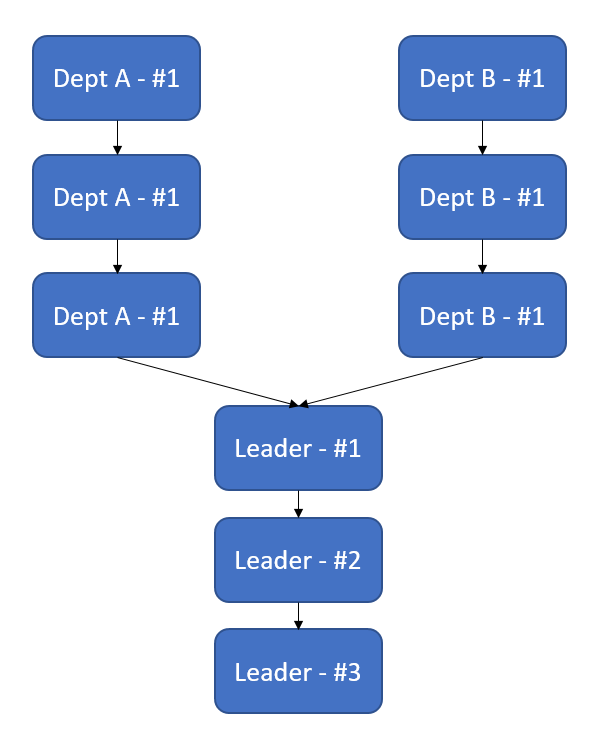
Is it possible to have parallel groups review the same envelope (documents) & sign, then once both groups have signed it merges to have a leadership review & sign?
Best answer by Community Expert
You can definitely set two Signing Groups as parallel Recipients but you cannot set a Signing Order within a Signing Group. The Signing Group is designed to send the envelope notification to all individuals in the Signing Group at the same time and only one individual needs to take action. So the workflow would look something like this based on your post
Recipient 1 - Signing Order 1 - Signing Group A - Needs to Sign
Recipient 2 - Signing Order 1 - Signing Group B - Needs to Sign
Recipient 3 - Signing Order 2 - Leader A - Needs to Sign
Recipient 4 - Signing Order 3 - Leader B - Needs to Sign
Recipient 5 - Signing Order 4 - Leader C - Needs to Sign
So in the above Recipient 1 and 2 are Signing Groups who would get parallel notifications...only one in each Signing Group needs to take action then it flows to the three Leadership Recipients once both Signing Groups have completed actions.
Sign up
Already have an account? Login
You can login or register as either a Docusign customer or developer. If you don’t already have a Docusign customer or developer account, you can create one for free when registering.
Customer Login/Registration Developer Login/RegistrationDocusign Community
You can login or register as either a Docusign customer or developer. If you don’t already have a Docusign customer or developer account, you can create one for free when registering.
Customer Login/Registration Developer Login/RegistrationEnter your E-mail address. We'll send you an e-mail with instructions to reset your password.
 Back to Docusign.com
Back to Docusign.com



