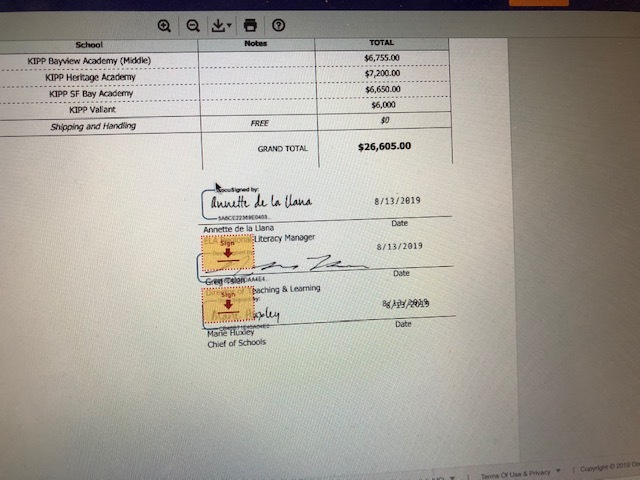
Solved
I tried to click "finish" after getting signatures from everyone, but it is not working. I tried to log out and come back in and that did not work either. Thank you, Annette
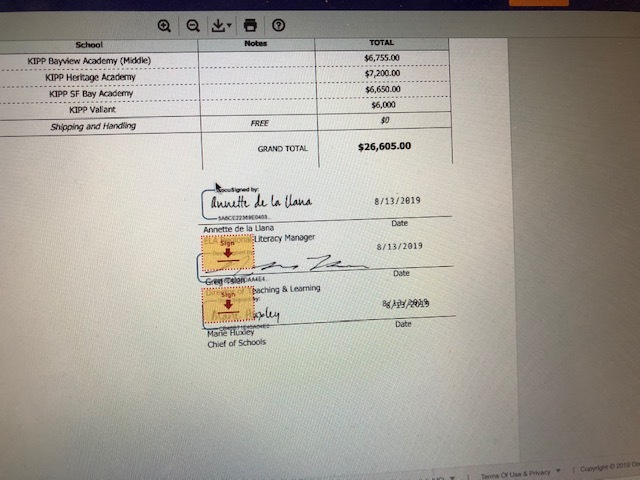
Best answer by Community Expert
I could definitely provide a walkthrough. First locate the envelope under you Sent folder in Manage. Go to the right side of that envelope and choose the dropdown and select "Correct". It is very similar to creating a new envelope and you will be on the Document & Recipient screen. Based on the image in the post you have three Recipients who need to sign this document. Select "Next" to get to the screen where you have added fields or tags. Each Recipient is represented by a different color in the upper left dropdown of the tagging screen so you should see each Recipient represented by a different color, typically Yellow, Light Blue and Purple. Each tag or field should also be color coded to reflect which Recipient needs to take which action. So go to the second Signature tag and click on it once, now in the Right Panel at the very top under Recipient, there will be a dropdown showing which Recipient this is currently assigned to, for this Signature block you should change it to Recipient 2. Then proceed to change the 3rd Signature block so it is associated to Recipient 3. With these changes, if they are the only ones you need to make, select the "Correct" option in the top right which will finish the correction process. Now you should be able to sign as Recipient 1 in only the appropriate Signature block then it should route to the remaining Recipients (if there is a Signing Order).
Sign up
Already have an account? Login
You can login or register as either a Docusign customer or developer. If you don’t already have a Docusign customer or developer account, you can create one for free when registering.
Customer Login/Registration Developer Login/RegistrationDocusign Community
You can login or register as either a Docusign customer or developer. If you don’t already have a Docusign customer or developer account, you can create one for free when registering.
Customer Login/Registration Developer Login/RegistrationEnter your E-mail address. We'll send you an e-mail with instructions to reset your password.
 Back to Docusign.com
Back to Docusign.com



