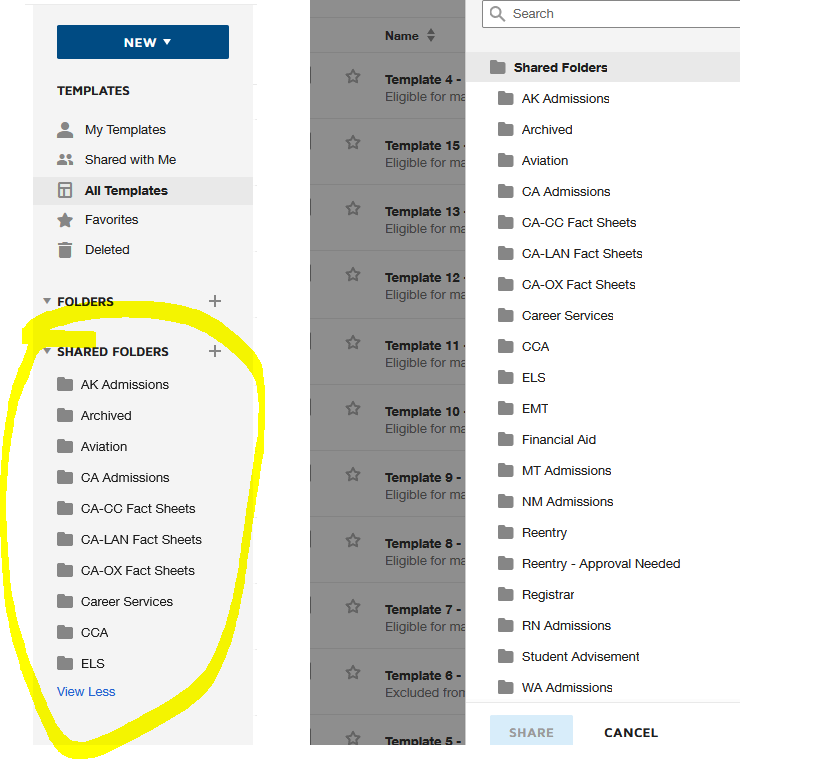 All the folders are there when we select "Share to Folders" (right side of screenshot) but are missing from the main "Template" area (left side of screenshot)
All the folders are there when we select "Share to Folders" (right side of screenshot) but are missing from the main "Template" area (left side of screenshot)
Any help is appreciated!
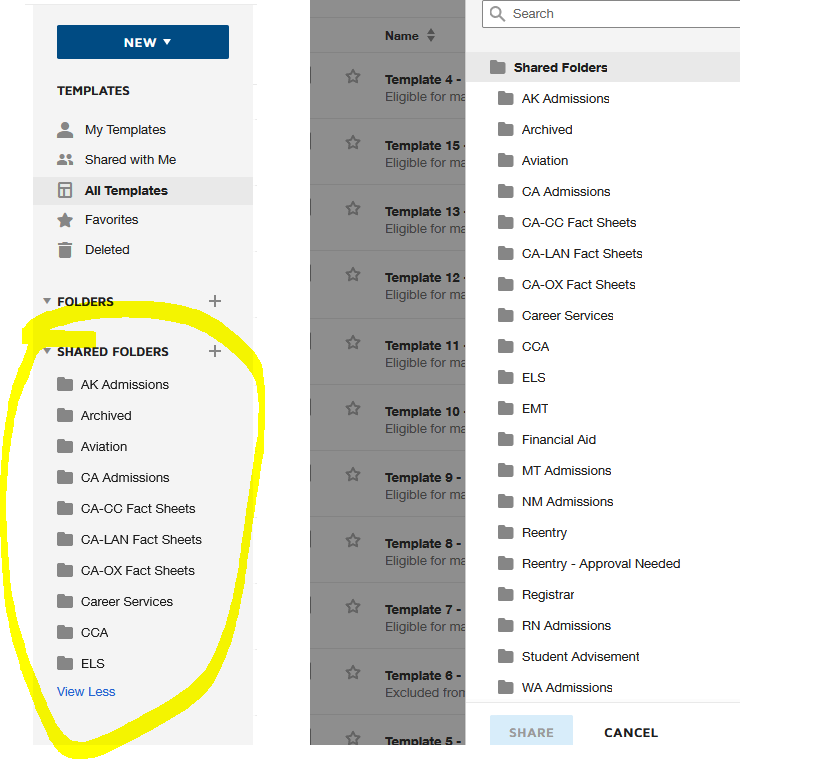 All the folders are there when we select "Share to Folders" (right side of screenshot) but are missing from the main "Template" area (left side of screenshot)
All the folders are there when we select "Share to Folders" (right side of screenshot) but are missing from the main "Template" area (left side of screenshot)
Any help is appreciated!
Best answer by Community Expert
Hi,
Thank you for following up.
I have confirmed that you are being affected by an ongoing product issue.
The good news is that the issue was already brought to our engineering team's attention and is currently being addressed through ticket ID TIERBUGS-36362 Shared Folders List not showing completely.
You are welcome to request to get updates on the ticket's status through a support case, you may reference the ticket ID as part of your issue's description to expedite the process.
Please don't hesitate in letting me know if you have any other questions or concerns and I will address them as soon as possible.
Best regards,
Alejandro R. | DocuSign Community Moderator
"Select as Best" below if you find the answer a valid solution to your issue!
Already have an account? Login
Enter your E-mail address. We'll send you an e-mail with instructions to reset your password.