I have send a document using docusign from a salesforce. after signing the document the docusign status not completd in Salesforce. why is there any spicfic reason? can send a document on this.
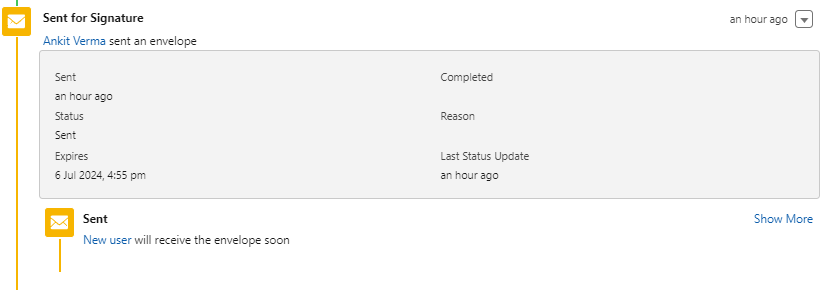
 +1
+1
I have send a document using docusign from a salesforce. after signing the document the docusign status not completd in Salesforce. why is there any spicfic reason? can send a document on this.
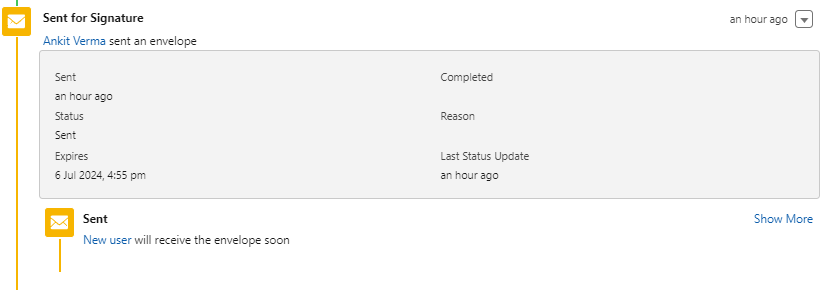
Best answer by Vinicius.Rodrigues
Hi
Sorry for delay, I was on PTO last Friday.
This is a little more complex to help you by Community since there are many different possibilities and customer support troubleshooting is required.
If you have already checked all of this points above, or perhaps you haven’t been able to find the publishing status of this envelope directly in DocuSign Connect, I’d recommend that you get the envelopeID for this specific transaction and open a ticket with the customer support team. They have a specific team to work on SalesForce troubleshooting.
Already have an account? Login
Enter your E-mail address. We'll send you an e-mail with instructions to reset your password.