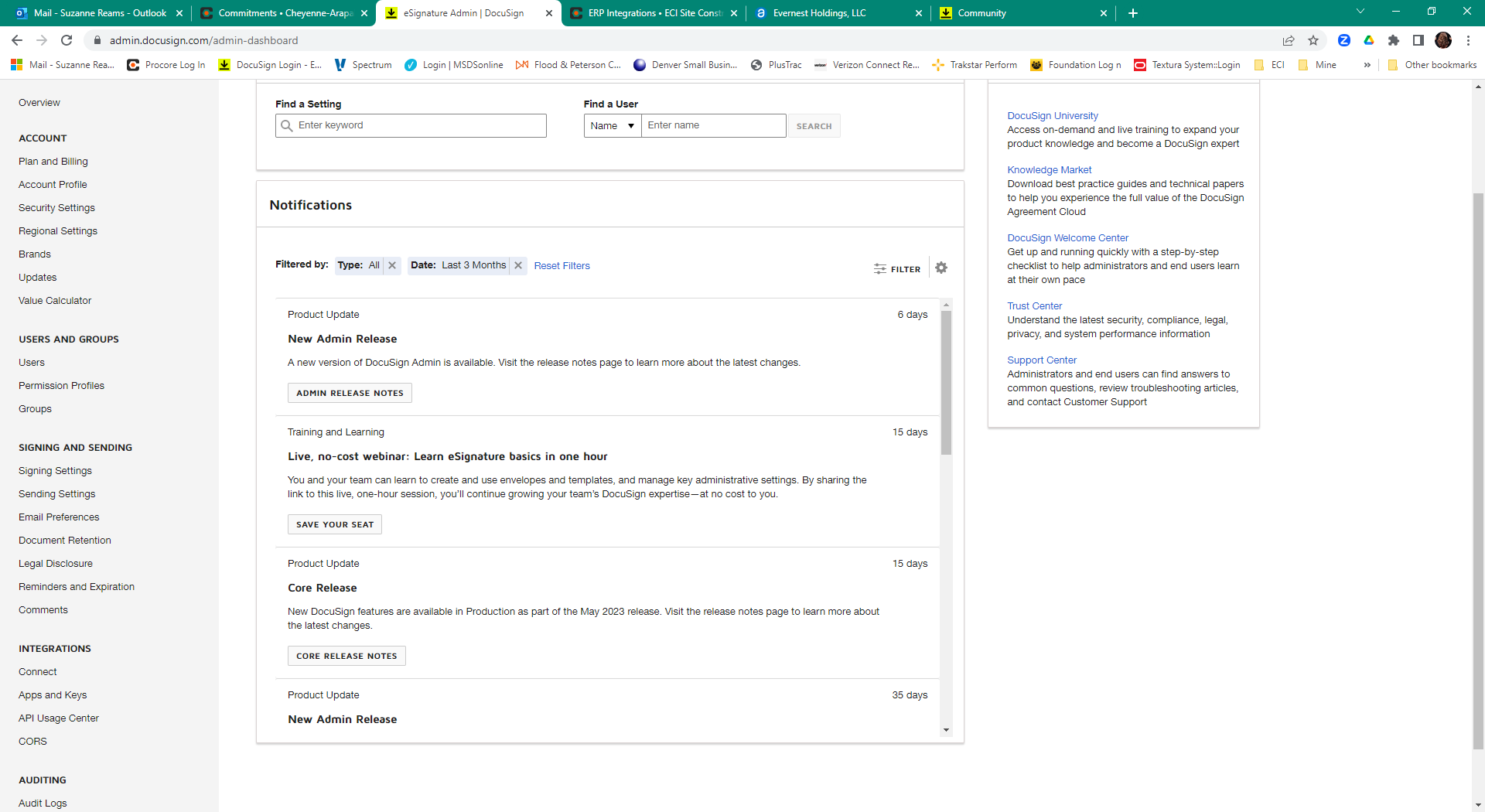Hello,
Thank you for reaching out here in the DocuSign Community.
We offer a feature Signing Groups, please see https://support.docusign.com/s/articles/Signing-Groups-FAQs
Note: Some advanced features and options are supported only in certain DocuSign plans. Your account plan might not support some options discussed in this help topic. For more information about which options are available for your account, contact your account administrator. Or, visit our Plans and Pricing web page for more details on the features included with your plan.
Compare eSignature plans & pricing
Let us know if you need further assistance with this.
Best regards,
Christopher | DocuSign Community Moderator
"Select as Best" below if you find the answer a valid solution to your issue.
 Back to Docusign.com
Back to Docusign.com