Hello,
I would like to design my Docusign account in order to automaticaly resend every day uncompleted envelopes to the people who have not signed yet the envelopes.
 +2
+2Hello,
I would like to design my Docusign account in order to automaticaly resend every day uncompleted envelopes to the people who have not signed yet the envelopes.
Best answer by Stephen.Whitaker
Theodore, thank you for the screen shot. That helps now, and I am so sorry for the delayed response. It’s been a very hectic schedule as of late for me, and I am just noticing your response. You want to select the checkbox that will allow senders the ability to override the account defaults. Please see the attached… That should fix your problem.
Thanks
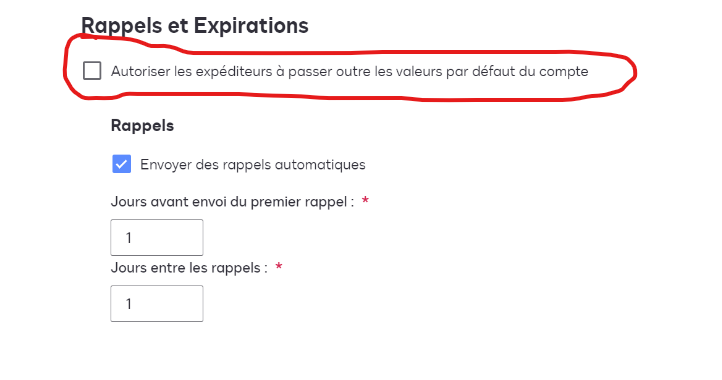
Already have an account? Login
Enter your E-mail address. We'll send you an e-mail with instructions to reset your password.