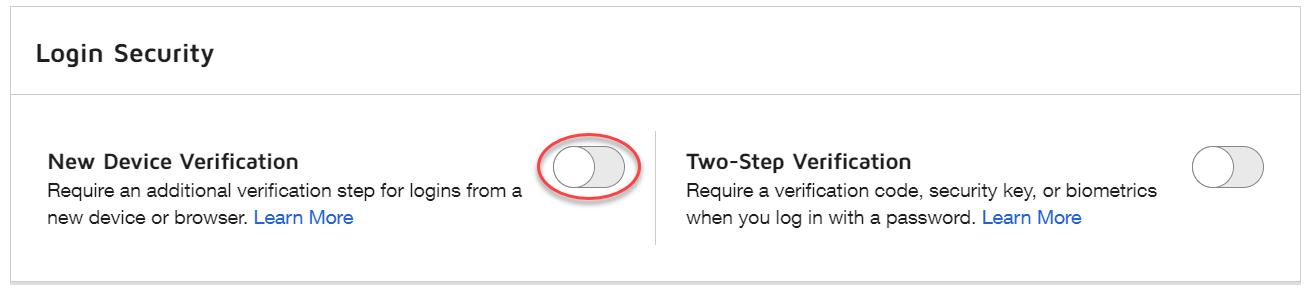The whole office is trying to use DocuSign but when they try and log in from their PC its asking them for a code which is being sent to my email as im the one who set it up, im only part time and if they need a document i need them to be able to get access to it. Can i remove this security feature?
How to remove the email passcode for new log in
 +1
+1Best answer by Jesse.Morgan
Hi Georgia,
Are you having other people try to login using a single set of credentials? Or are they logging into DocuSign with their own email credentials? From what you described, it sounds like you’re attempting to share your login credentials with other users. That would be a violation of a company’s contract with DocuSign. Users should be provided with their own logins. If there is confusion about licensing, I recommend you contact your DocuSign Account Executive or Support team to get some clarification.
Once a user has their own login, they can certainly disable the “New Device Verification” setting that Melissa mentioned before me.
If you need users to login with their own credentials and still access DocuSign transactions that might be under your login, there are other features to allow for this, such as Shared Access.
Best,
Jesse
Sign up
Already have an account? Login
You can login or register as either a Docusign customer or developer. If you don’t already have a Docusign customer or developer account, you can create one for free when registering.
Customer Login/Registration Developer Login/RegistrationDocusign Community
You can login or register as either a Docusign customer or developer. If you don’t already have a Docusign customer or developer account, you can create one for free when registering.
Customer Login/Registration Developer Login/RegistrationEnter your E-mail address. We'll send you an e-mail with instructions to reset your password.
 Back to Docusign.com
Back to Docusign.com