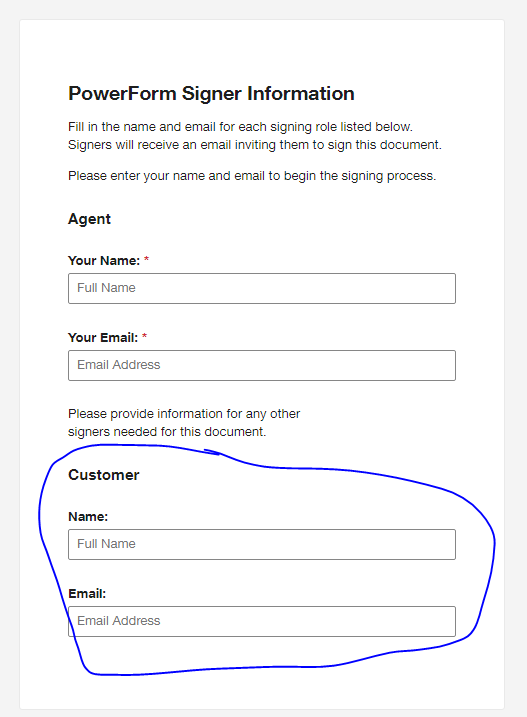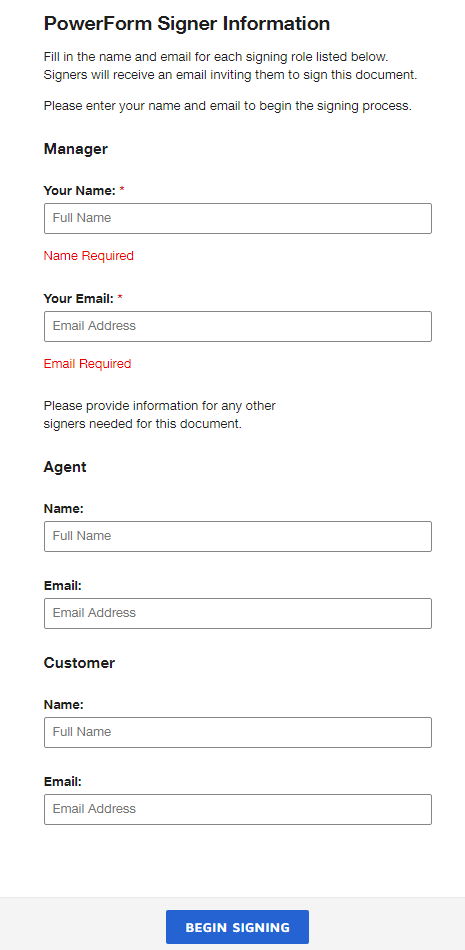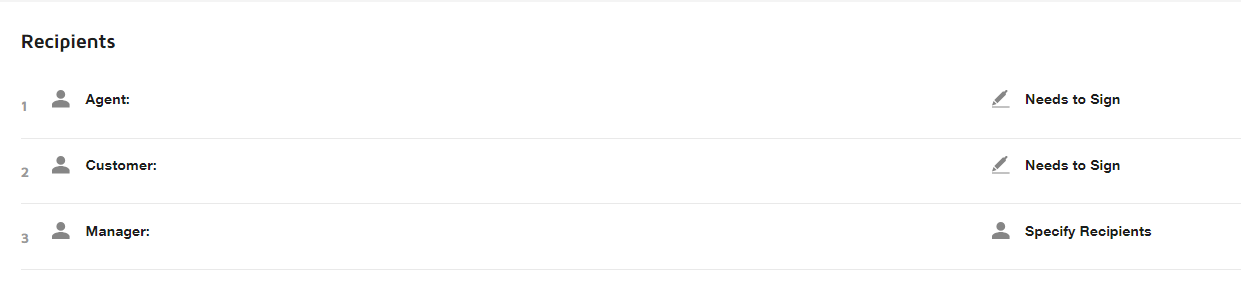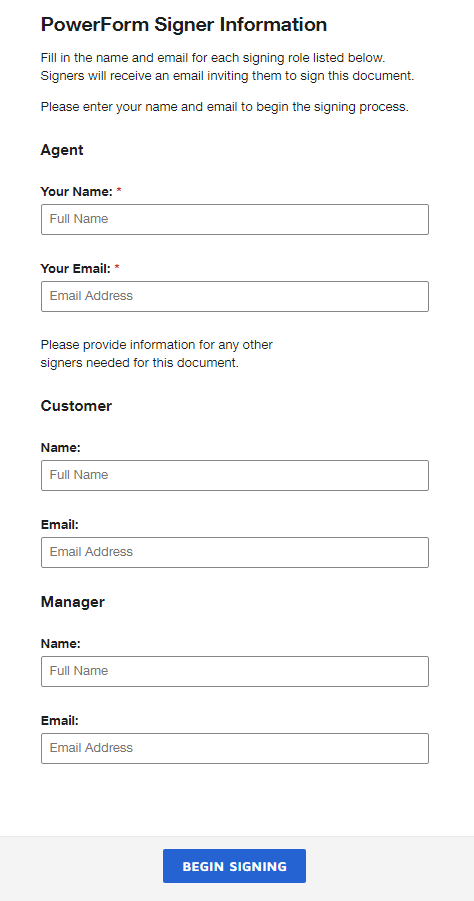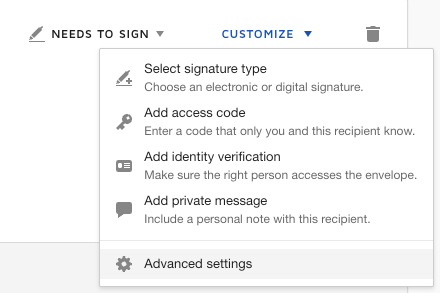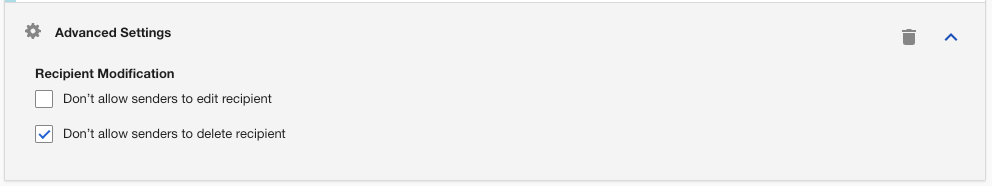Hi @Wessel !
The only way to make him a mandatory recipient is by adding him to each envelope flow. However, did you try to create a template for it? My suggestion is to create a very simple template with all the necessary flow, and after that, you can “Use” or “Apply” a template in your envelopes - by doing this, your CCO will be automatically added. 😉
Let me share with you a video gallery with some short explanations about templates, besides how to use and create. Please, check our Video Playlist: DocuSign eSignature Templates
Also, I’d like to invite you to join one of our free live webinar sessions related to DocuSign eSignature: Template Creation Basics. You can enroll yourself in any available sessions.
Let me know if I helped you!
 Back to Docusign.com
Back to Docusign.com