Solved
How do I change my signature's initials?
How do I change my signature's initials?
Best answer by Community Expert
When you adopt your signature, you can edit how your Full Name and Initials will appear in this dialog:
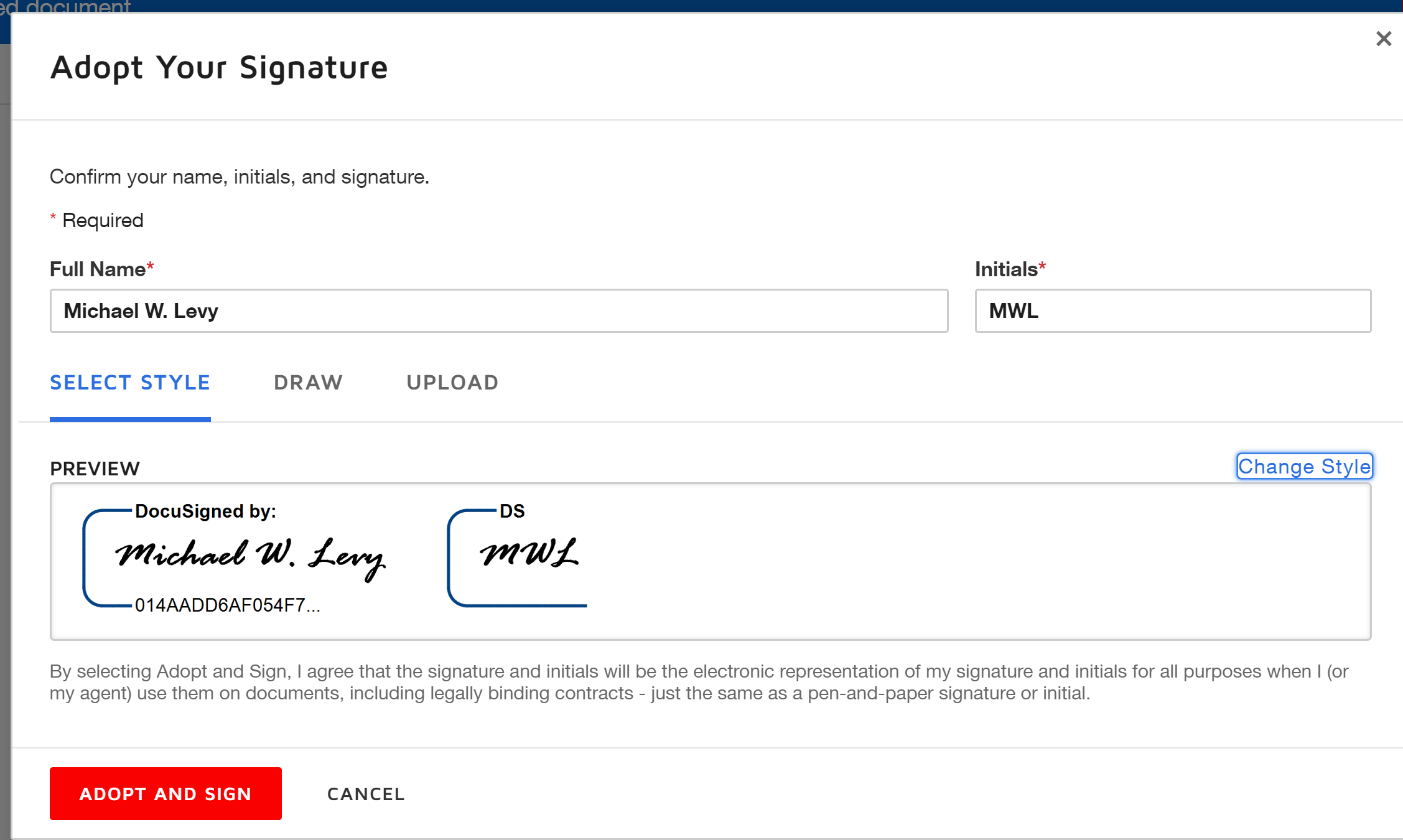
If you have a DocuSign account and already have saved a signature, you can edit it or create a new one.
- Click the profile menu at the top right
- Select My Preferences in that menu
- Select Signatures in the left side navigation
From there edit an existing signature or create a new one and specify the name and initials as you'd like them.
Regards,
Michael
Sign up
Already have an account? Login
You can login or register as either a Docusign customer or developer. If you don’t already have a Docusign customer or developer account, you can create one for free when registering.
Customer Login/Registration Developer Login/RegistrationDocusign Community
You can login or register as either a Docusign customer or developer. If you don’t already have a Docusign customer or developer account, you can create one for free when registering.
Customer Login/Registration Developer Login/RegistrationEnter your E-mail address. We'll send you an e-mail with instructions to reset your password.
 Back to Docusign.com
Back to Docusign.com



