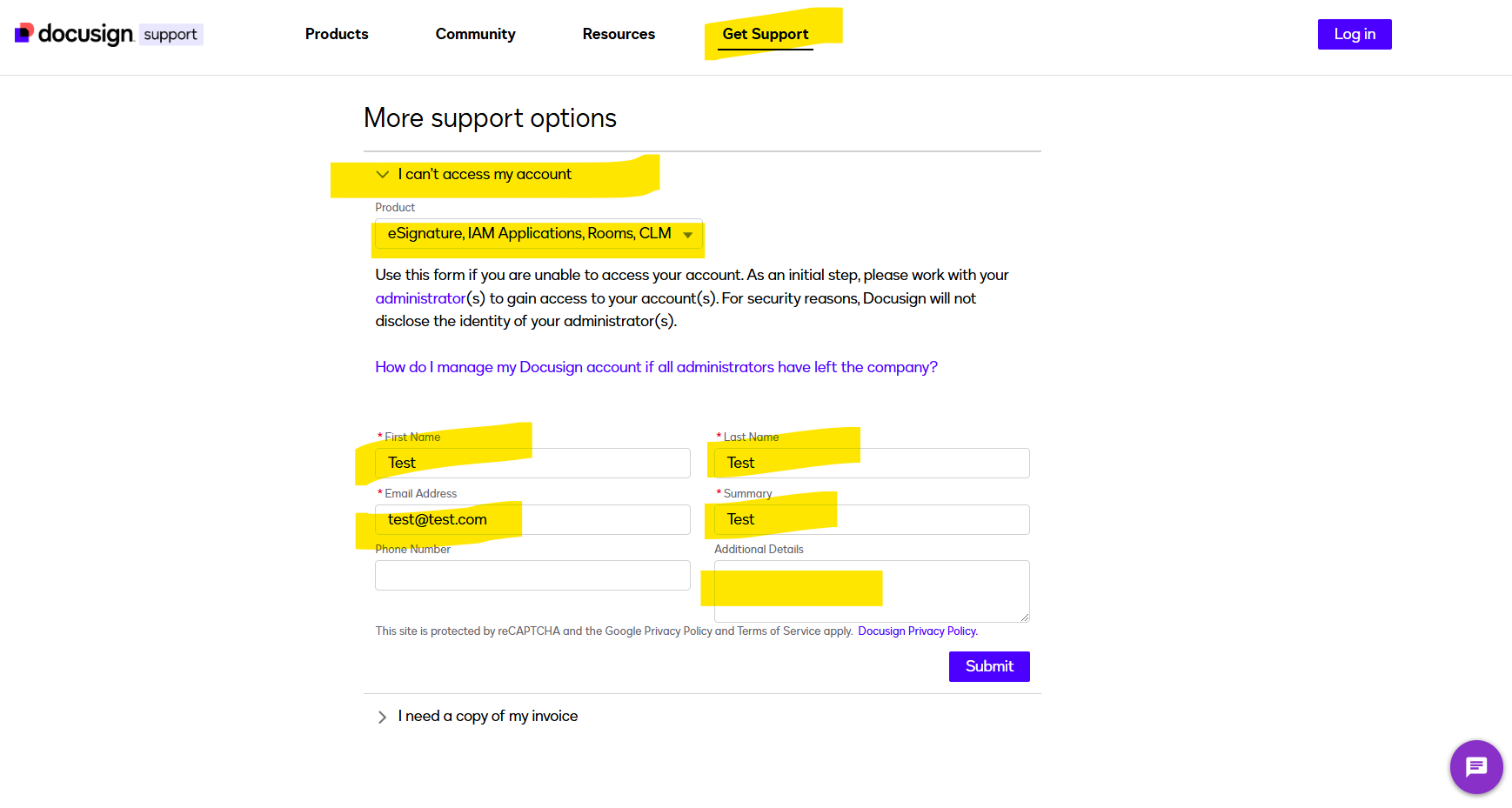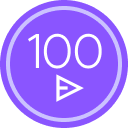Hello everyone,
Our Docusign account is enabled with Legal Disclosure, so the Electronic Record and Signature Disclosure (ERSD) is shown to each new recipient who is going to sign or add other information. In this window, there is at the top Sender Name followed by the account name, as in the following screenshot :
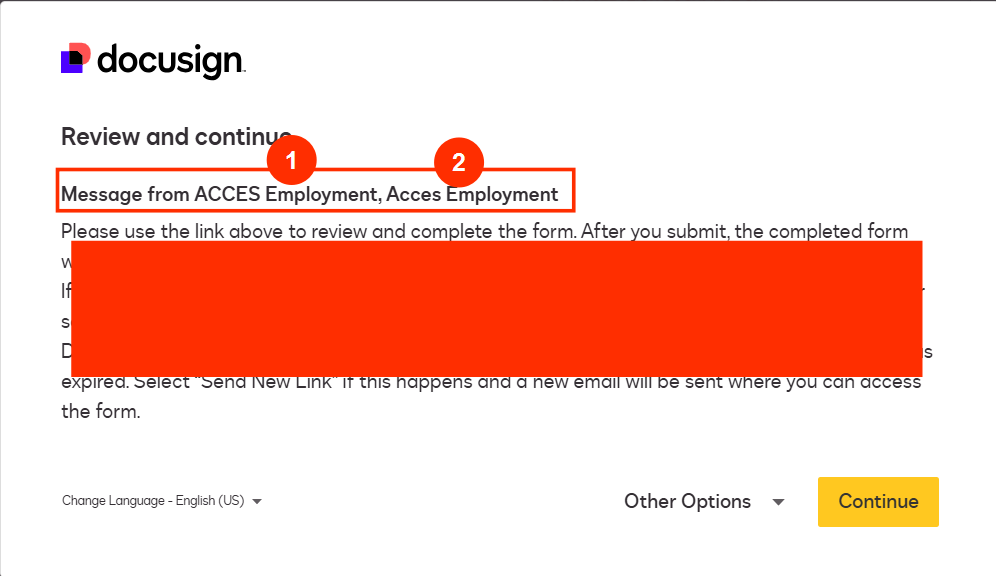
I am looking for a way to remove/hide the Account name, #2 in my above screenshot. I did look at the Legal Disclosure page on Admin account settings, but there is no option to hide that text in this window. Does anybody know if this text can be hidden from the Signing Resource Files? If so, what is the field name?
Thanks
 Back to Docusign.com
Back to Docusign.com