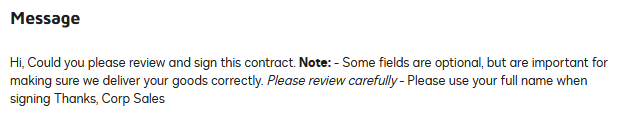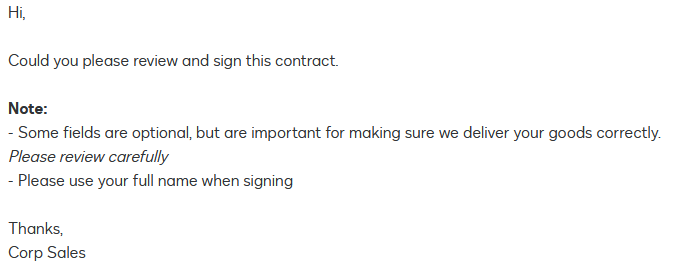I have a rather long text message I need to include to my recipients, who are typically signing contracts, and when I set up my template with the language for the message, it looks fine, with paragraphs, bullet points, spacing, alignment etc. But it seems that once the recipient receives the envelope the paragraphs are all jammed together as one huge paragraph, including my signature block.
Is there a way to keep some formatting, just paragraphs and spacing, in my messages to recipients?
 Back to Docusign.com
Back to Docusign.com