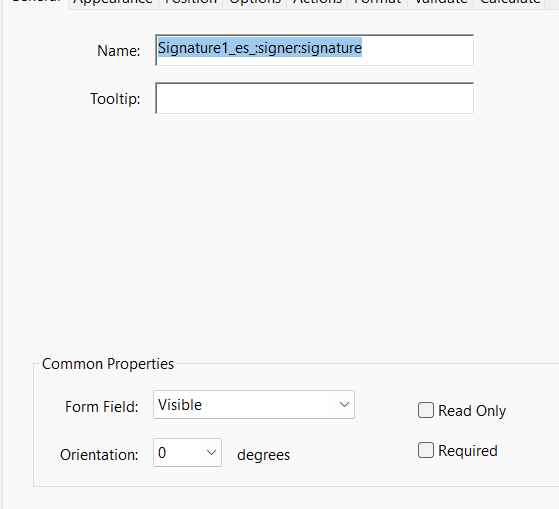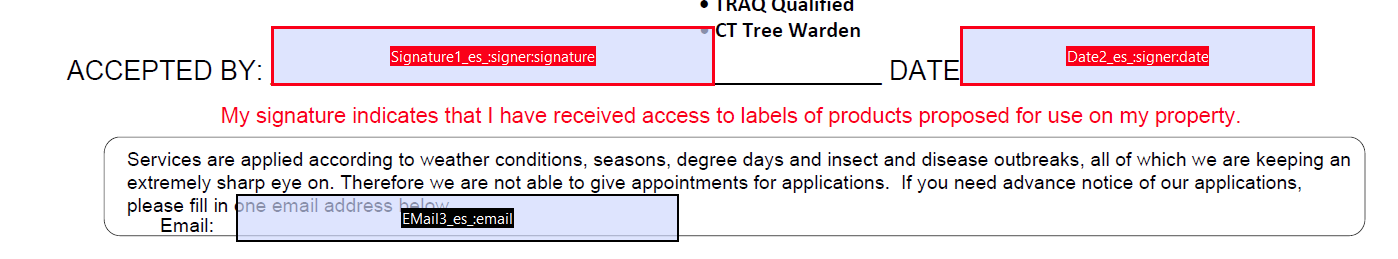I have an Adobe document with embedded signature and date fields. When I pull that into Docusign, the signature field comes over perfect and functions as intended. The date field comes over as optional text. Is there any way, other than dragging in a docusign field to each document, to made the date field auto populate in Docusign?
Solved
Fields from Adobe not playing nice with Docusign
 +4
+4Best answer by Clutterbug
Wait! I figured it out from an article here. In Adobe you have to change the name of the field so Docusign can recognize and convert it. Whoo hoo! Thank you Robert!
Here’s the article for anyone else with the same issue.
Reply
Rich Text Editor, editor1
Editor toolbars
Press ALT 0 for help
Sign up
Already have an account? Login
You can login or register as either a Docusign customer or developer. If you don’t already have a Docusign customer or developer account, you can create one for free when registering.
Customer Login/Registration Developer Login/RegistrationJoin the Docusign Community by logging in with your Docusign developer or customer account credentials.
Don’t have an account? You can create a free one when registering.
Note: Partner-specific logins are not available yet. Partners should log in as either a customer or developer
Docusign Community
You can login or register as either a Docusign customer or developer. If you don’t already have a Docusign customer or developer account, you can create one for free when registering.
Customer Login/Registration Developer Login/RegistrationEnter your E-mail address. We'll send you an e-mail with instructions to reset your password.
 Back to Docusign.com
Back to Docusign.com