When a notification arrives stating that an envelope has expired, how do I find out which one it is. I sent several in a week and kinda need to know if someone did not respond or why it expired. To my knowledge, none should be expiring or have expired….is that Spam??
Solved
Expired?
 +1
+1Best answer by Alexandre.Augusto
Hello,
You are welcome to the Docusign Community!
Run an Envelope report, filter by Voided status, select the date range, add two columns to get the Expiration information as the figure below:
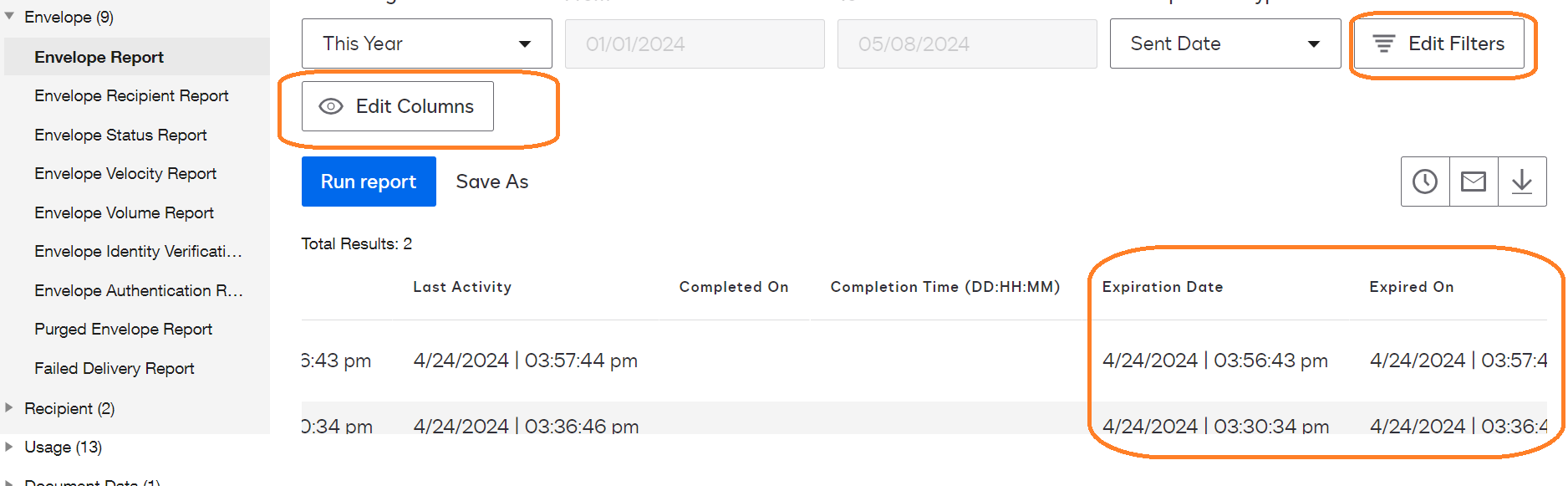
About expired envelopes: 6 days before an envelopes expires that will be showed in the Home page in the dashboard as Expiring Soon.
Let me know if I answered your question, OK?
Best,
Alexandre
Sign up
Already have an account? Login
You can login or register as either a Docusign customer or developer. If you don’t already have a Docusign customer or developer account, you can create one for free when registering.
Customer Login/Registration Developer Login/RegistrationDocusign Community
You can login or register as either a Docusign customer or developer. If you don’t already have a Docusign customer or developer account, you can create one for free when registering.
Customer Login/Registration Developer Login/RegistrationEnter your E-mail address. We'll send you an e-mail with instructions to reset your password.
 Back to Docusign.com
Back to Docusign.com





