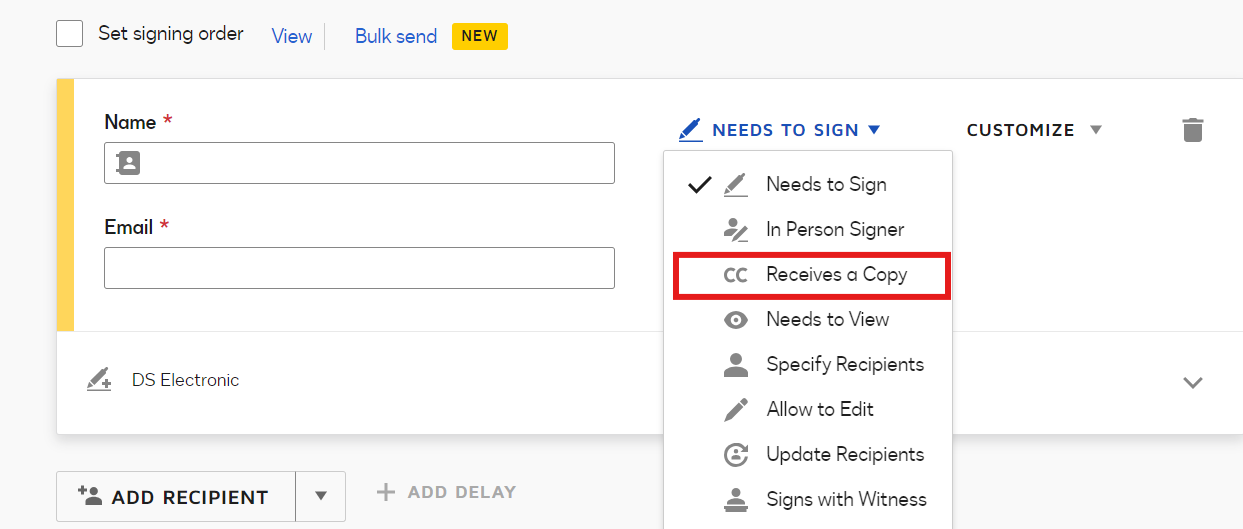Hi Everyone,
Sorry for my writing (English is not my first language). I will try to be as precise as possible.
I would like to find a way to add email adress that would be receiving the SIGNED document back. These adresses would not be in the initial email.
Example:
- Original email from: abc@inc.com
- Original email recipient (signature required): zzz@abcd.com
- User who will received the signed document back: abc@inc.com, def@inc.com, legal@inc.com, etc
Is this possible and if so how can I do this?
 Back to Docusign.com
Back to Docusign.com