Hi @YvonneK,
Welcome to the DocuSign Community!
We are glad to have you here and can't wait to help share as much knowledge as possible.
I am sorry to hear that you are unable to use multiple signature types for a single recipient, but I will share more details on the topic.
It is expected behavior from the application not to allow assigning 2 different signature types to the same recipient.
However, I see that you are using a Qualified Electronic Signature, plus an Identity Verification workflow, this should be accepted by eSignature without any issues.
Is this happening to all the envelopes created in your account?
If that is the case, please try again using a different device, network and browser. It is important to try these options separately as they could lead us to the root cause of the issue.
Feel free to let us know if you need further assistance with this.
Thank you for using DocuSign, we hope you have a wonderful rest of your day!
Best regards,
Alejandro R. | DocuSign Community Moderator
Please click "Best Answer" below if you find my reply to be a valid solution to your issue!
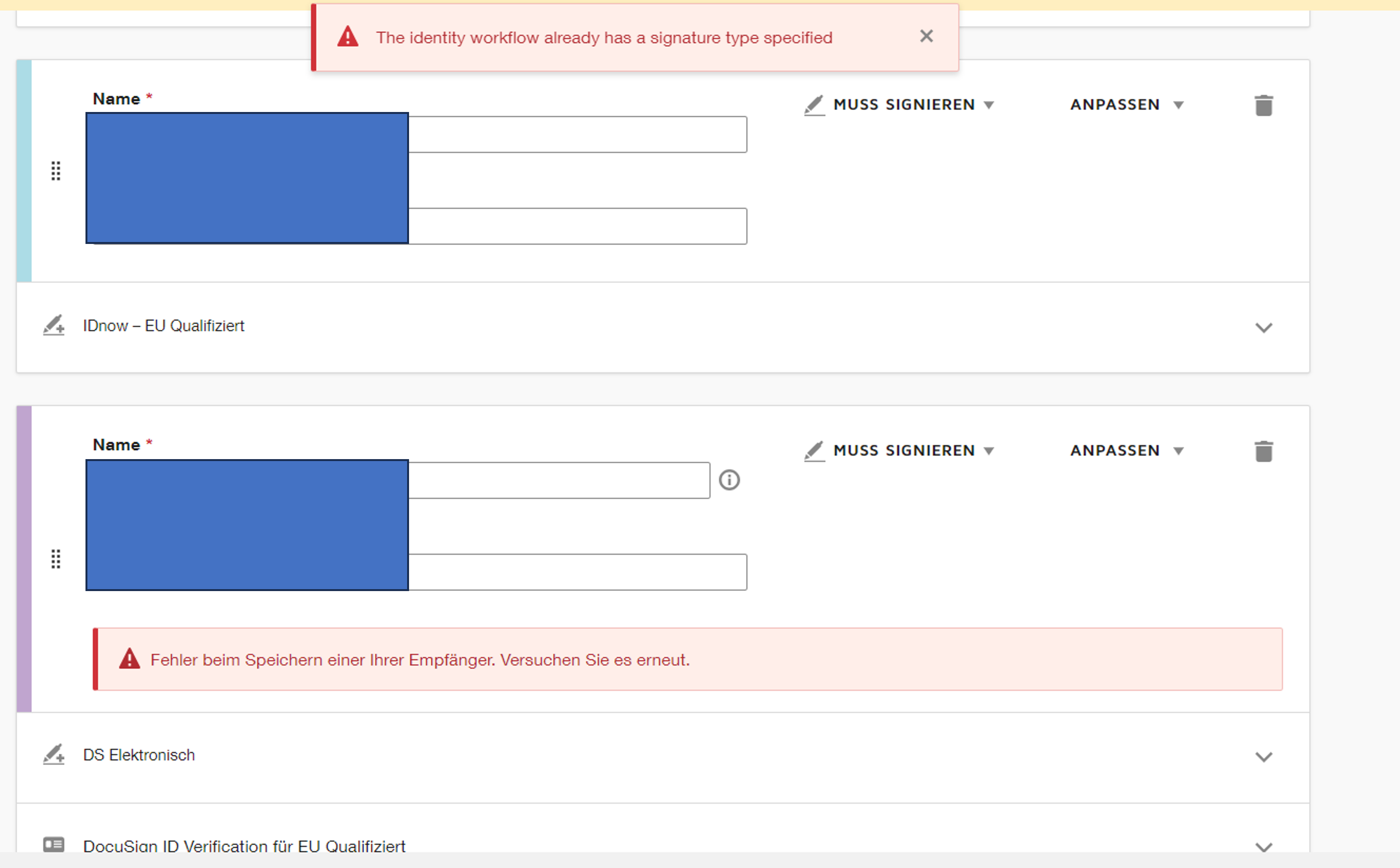
 Back to Docusign.com
Back to Docusign.com





