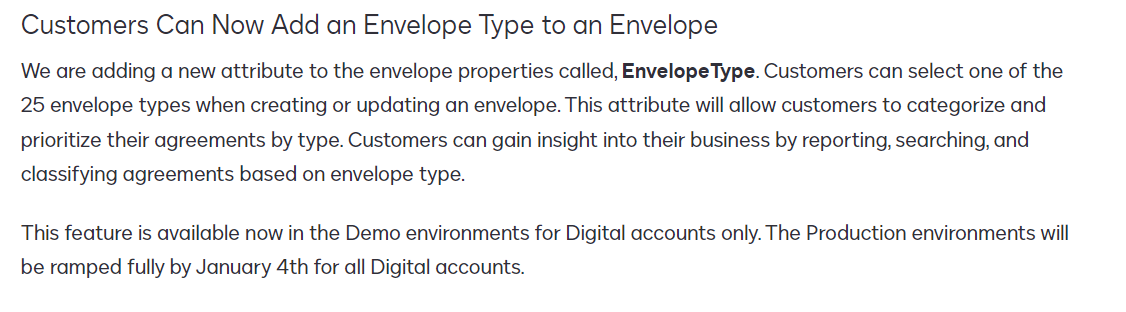For the envelope type feature, is there an option to customize the list or to assign a specific envelope type to an existing template?
Envelope Type Feature
 +1
+1Best answer by nathaly.monge
Hello
Welcome to the Docusign Community and thank you for posting your concerns!
There is a way to disable the option, administrators have the ability to disable it if needed. To do so, simply navigate to Settings > Sending Settings > locate the option labeled "Enable envelope types dropdown," uncheck it, and then save your changes.
When selecting the “Other” option you should be able to create custom envelope types: Envelope Types
Let us know if you need further assistance with this.
Best regards,
Nathaly | Docusign Community Moderator
"Select as Best" below if you find the answer a valid solution to your issue!
Sign up
Already have an account? Login
You can login or register as either a Docusign customer or developer. If you don’t already have a Docusign customer or developer account, you can create one for free when registering.
Customer Login/Registration Developer Login/RegistrationDocusign Community
You can login or register as either a Docusign customer or developer. If you don’t already have a Docusign customer or developer account, you can create one for free when registering.
Customer Login/Registration Developer Login/RegistrationEnter your E-mail address. We'll send you an e-mail with instructions to reset your password.
 Back to Docusign.com
Back to Docusign.com