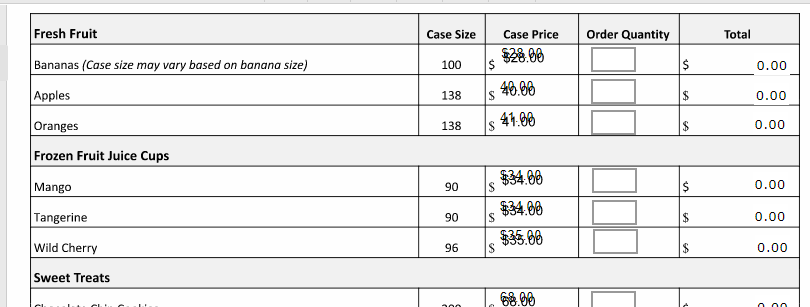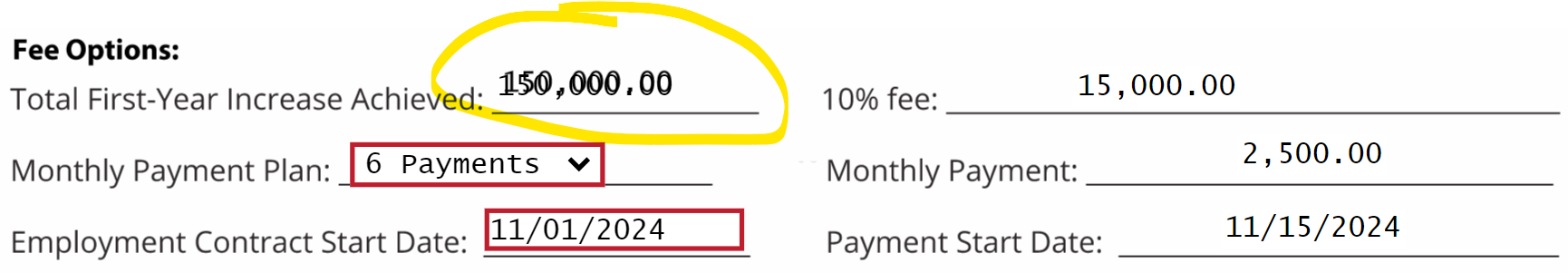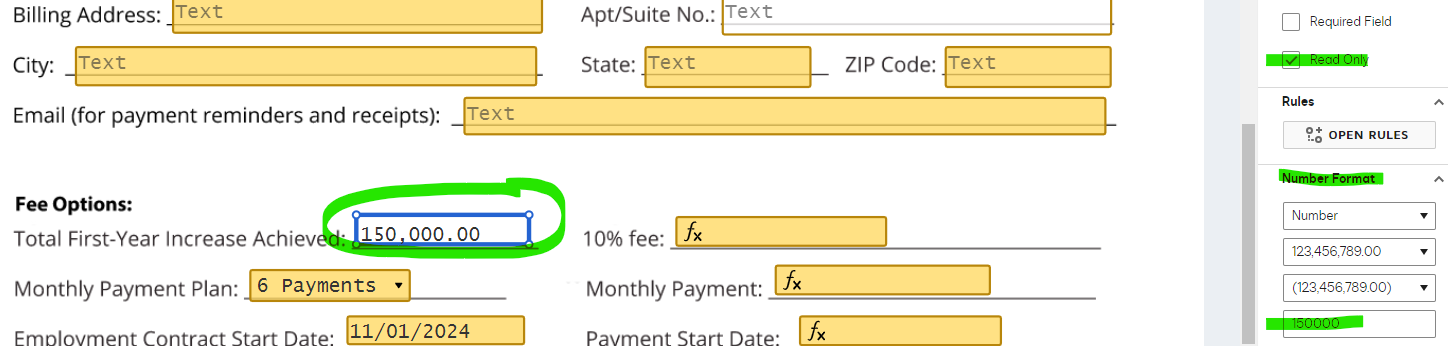When I create an envelope to send it uploads with a double text / blurry text as pictured. It does not look like this in my files on my computer before uploading. Please help!
Solved
DOUBLE TEXT / BLURRY TEXT ON DOCUMENTS
 +1
+1Best answer by Vikash Tiwary
It was pdf and paid version. I have resolved this now. This happened if i had two signers and field was assigned to second signer. I made the field read only and assigned to first signer so its also visible to second signer and it do not appear blurry any more
Sign up
Already have an account? Login
You can login or register as either a Docusign customer or developer. If you don’t already have a Docusign customer or developer account, you can create one for free when registering.
Customer Login/Registration Developer Login/RegistrationDocusign Community
You can login or register as either a Docusign customer or developer. If you don’t already have a Docusign customer or developer account, you can create one for free when registering.
Customer Login/Registration Developer Login/RegistrationEnter your E-mail address. We'll send you an e-mail with instructions to reset your password.
 Back to Docusign.com
Back to Docusign.com