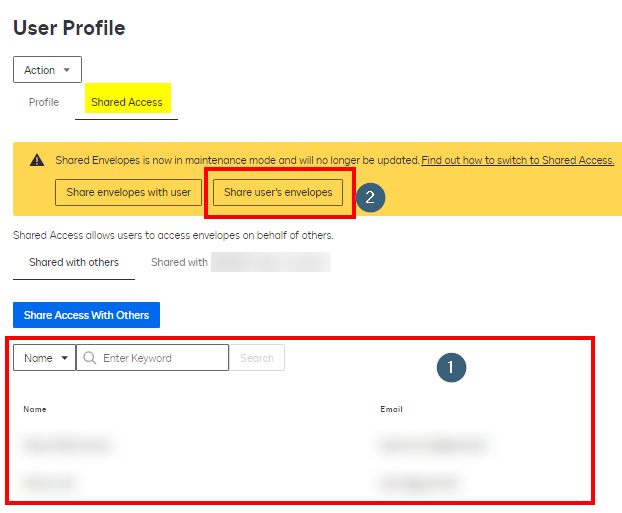Hello @mmonaco,
Thank you for reaching out here, we want to welcome you to the Docusign Community, I appreciate you bringing your question to this Community. I apologize for any inconvenience this might cause you, we are committed to providing you with the best service possible. Thank you for bringing this matter to our attention, I understand you want to know the difference between Shared Access and Shared Envelopes.
Shared envelopes allow users on the same account to view and take action on shared envelopes. Team members and delegates can assist with management tasks such as sending reminders or correcting recipient information. The owner of the shared envelope can perform various actions depending on their role, while a shared user with manager recipient permissions can manage the envelope on behalf of the owner. Shared Envelopes.
Shared access allows users to send and manage envelopes on behalf of another user on the account. Administrators can manage which users have access to specific user's envelopes, including draft envelopes, custom folders, and shared envelopes. Audit Logs page can be used to monitor shared access events and changes to the settings. There are limitations, such as not being able to share with groups or users outside of the account. Manage Shared Access to Envelopes.
To resume Shared Envelopes is an older product that is not currently being updated as you can see in the yellow message that was replaced by the Shared Access.
Note: Some advanced features and options are supported only in specific Docusign plans. Your account plan might not support some of the options discussed in this help topic. Contact your account administrator for more information about which options are available for your account. Or, visit our Plans and Pricing web page for more details on the features included with your plan. Compare eSignature plans & pricing.
Let us know if you need further assistance.
Best regards,
Christopher | Docusign Community Moderator
"Select as Best" below if you find the answer a valid solution to your issue.
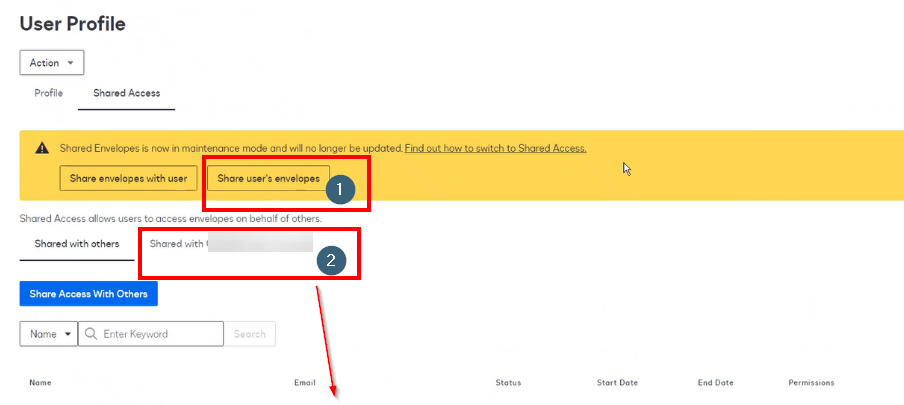
 Back to Docusign.com
Back to Docusign.com