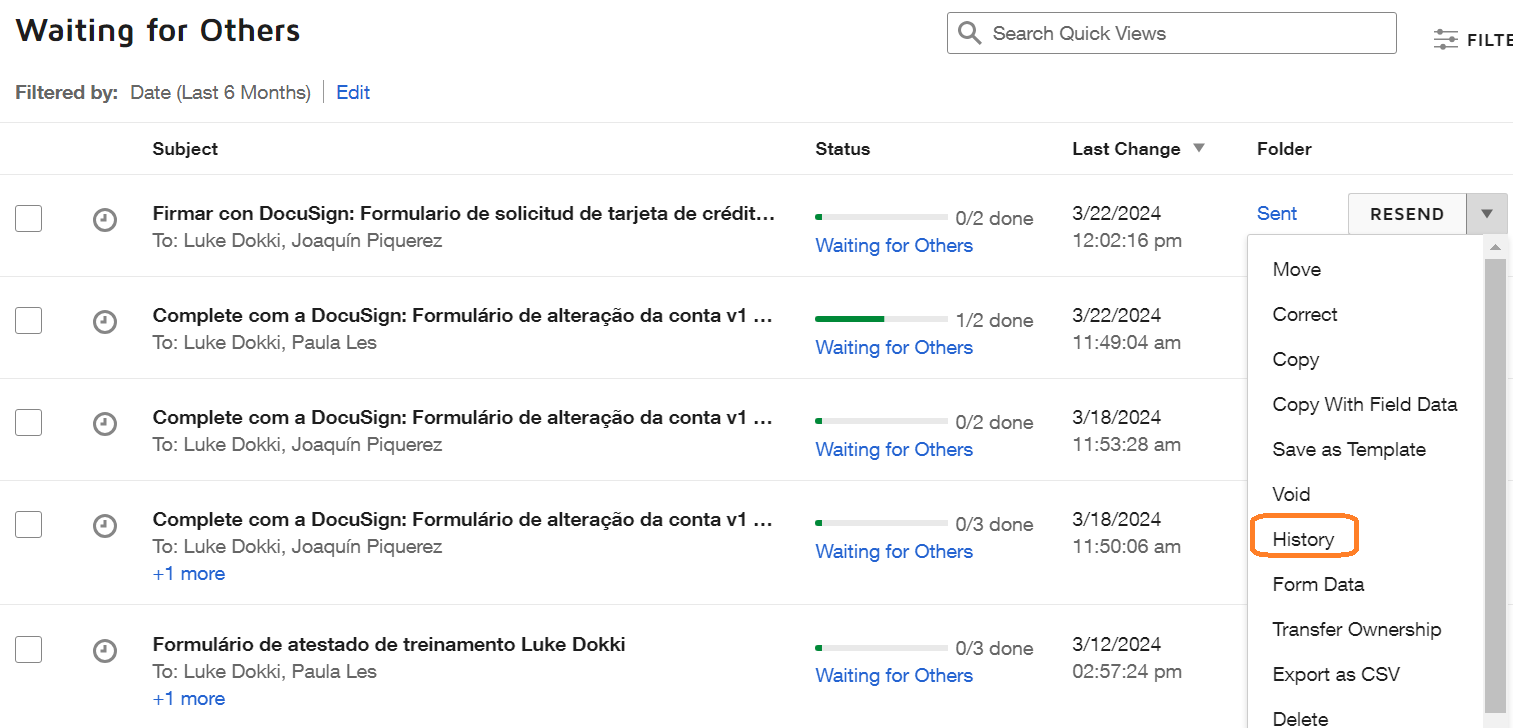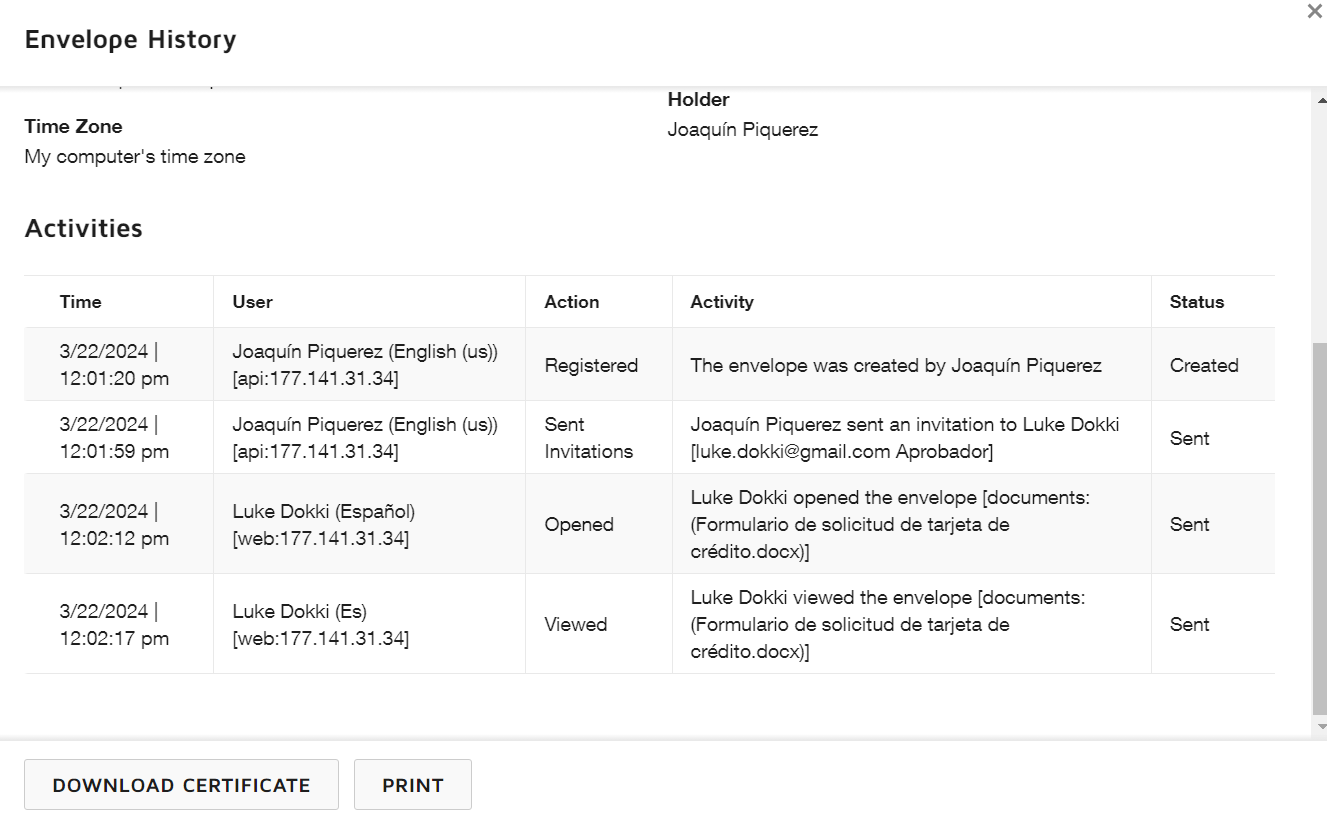I have a PDF document that has been signed using DocuSign. It has a string of characters below the signature. How do I use those characters to determine when the document was signed (or any other info)? I believe the date on the document won’t match the date the signature was created or that the signature was forged in some way.
Solved
Determining signature date
 +2
+2Best answer by Alexandre.Augusto
On this case, you need to contact the signer who used DocuSign to sign. He/She has the envelope with the Certificate of Completion, you can ask them to get a copy.
In the top of the signed document pages, there is an EnvelopeID, that ID must match with the Certificate of Completion.
Sign up
Already have an account? Login
You can login or register as either a Docusign customer or developer. If you don’t already have a Docusign customer or developer account, you can create one for free when registering.
Customer Login/Registration Developer Login/RegistrationDocusign Community
You can login or register as either a Docusign customer or developer. If you don’t already have a Docusign customer or developer account, you can create one for free when registering.
Customer Login/Registration Developer Login/RegistrationEnter your E-mail address. We'll send you an e-mail with instructions to reset your password.
 Back to Docusign.com
Back to Docusign.com