Hello,
Could you please inform me on how to change the date from US (MM/DD/YYYY) to European format (DD/MM/YYYY) on my “to be signed” documents?
Thanking you in advance.
Kind Regards,
 +1
+1Hello,
Could you please inform me on how to change the date from US (MM/DD/YYYY) to European format (DD/MM/YYYY) on my “to be signed” documents?
Thanking you in advance.
Kind Regards,
Best answer by JohnSantos
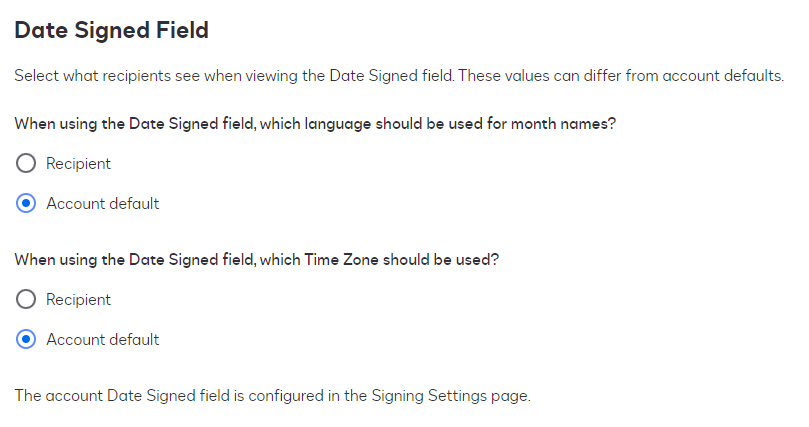
Already have an account? Login
Enter your E-mail address. We'll send you an e-mail with instructions to reset your password.