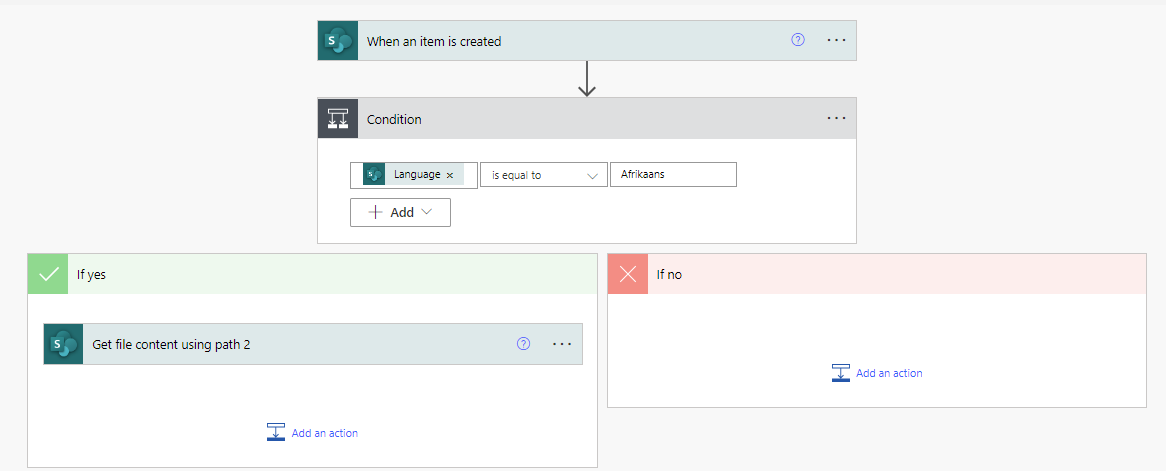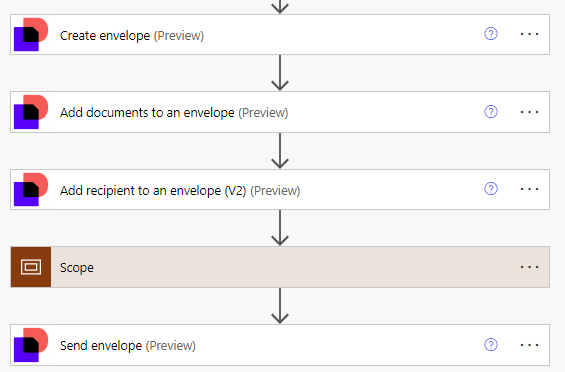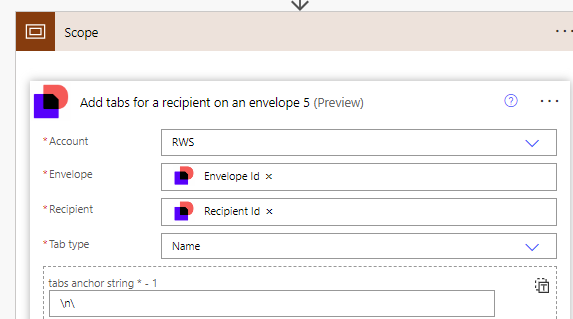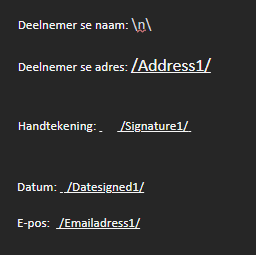Hello,
I am trying to create a workflow through powerautomate with the following steps:
- Create an envelope from a template with anchor tabs
- Add documents to an envelope
- Add recipient to an envelope
- Add tabs for a recipient on an envelope
- Send envelope for signing
- Checking the correct info is provided in the anchor tabs
I am struggling with getting the flow through step number 4 where it fails with the following error message:
The specified Anchor Tab string was not found in the document. Anchor Tab String "\n\" not found.
When looking at your support pages https://support.docusign.com/s/document-item?language=en_US&bundleId=gqy1619537336307&topicId=pip1666553156353.html&_LANG=enus
You state that it should work when adding the tab to the template document looking something along the line as \n\.
I have added the \n\ tab also to the document custom fields in our DocuSign account, however the selection of options differs from what we can select in powerautomate. For example when we want to add a tab for name, in the document custom fields the selection is either First name, Last Name or Full name.
What would be the correct option to use?
Also another issue, we have a radio buttons in our document, however when looking in the Powerautomate options there is only checkbox -
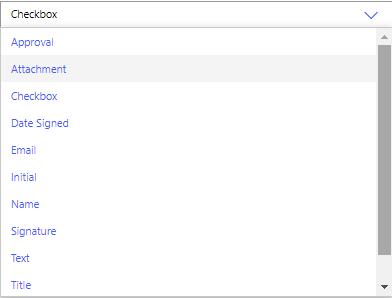
what would be the option to choose here?
Thank you for your advise!
Michaela
 Back to Docusign.com
Back to Docusign.com