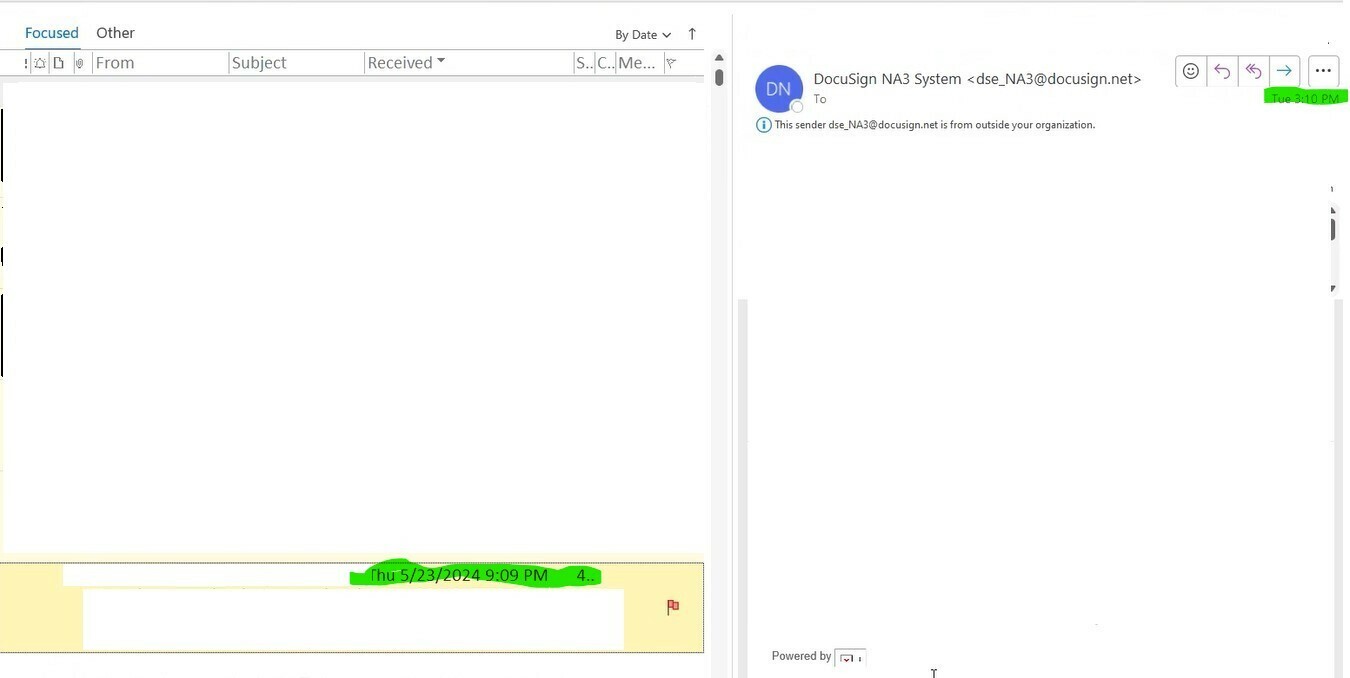DocuSign is regenerating and sending ‘Completed’ emails that were sent and completed 2 days ago and it is really confusing out customers!
Solved
'Completion' emails are being resent when not requested
 +3
+3Best answer by Alexandre.Augusto
Hello,
I just investigated that internally. Our engineering & support teams are investigating that, it seems a bug, if so, they will fix soon.
I hope that helps!
Best,
Alexandre
Sign up
Already have an account? Login
You can login or register as either a Docusign customer or developer. If you don’t already have a Docusign customer or developer account, you can create one for free when registering.
Customer Login/Registration Developer Login/RegistrationDocusign Community
You can login or register as either a Docusign customer or developer. If you don’t already have a Docusign customer or developer account, you can create one for free when registering.
Customer Login/Registration Developer Login/RegistrationEnter your E-mail address. We'll send you an e-mail with instructions to reset your password.
 Back to Docusign.com
Back to Docusign.com