Hi @Jaymie !
You are able to change your signature and initials during a signing session by left-clicking the signature field to edit and clicking "Change" from the signature's action dropdown menu.
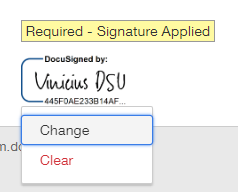
An alternative to this option would be updating your signature in your user's preferences (as you mentioned). You can find detailed steps on these processes, here: How do I change my signature or adopt a custom signature?
But, if you already tried these solutions above and didn’t solve it, continue read this text below:
When you create/adopt a signature in the DocuSign platform, it’s important to pay attention to the combination Name+Email you used. In short, DocuSign allows a user to have more than one account for the exact same e-mail address, and also, for each account, you can have more than one different combination Name+Email. In other words, supposing that you created a signature with the name “Vinicius ABC DSU”, but you received an envelope to sign with the name “Vinicius DSU”, DocuSign could ask you (recipient) to apply a new signature for this new combination (Name+Email). Let me show you a simple example:
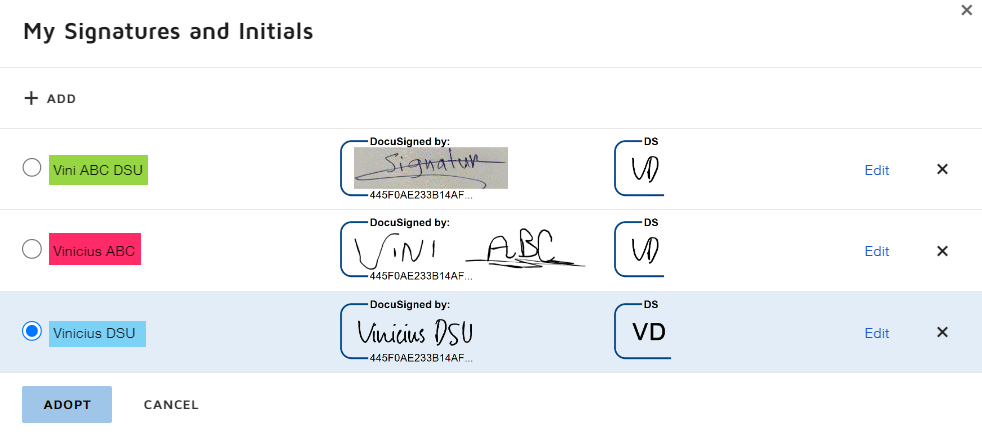
So, supposing you’re sending an envelope to me, depending on the combination (Name+Email) you send, I can have three different types of signatures. Therefore, it is important to check if the signature you created previously has the same combination of (Name+Email) as the envelope you are receiving.
I hope this solves your problem!
 Back to Docusign.com
Back to Docusign.com








