Hi, Once in Docusign how do I change a designation of a person that was inserted incorrectly
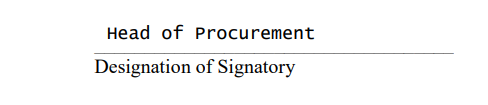
 +2
+2Hi, Once in Docusign how do I change a designation of a person that was inserted incorrectly
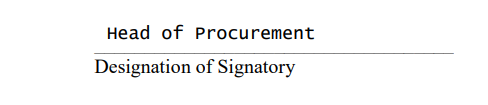
Best answer by Michael.Rave
If you used the “Title” field in Docusign eSignature, this is a taken from the profile of the recipient of entered manually if not present on their profile.
You cannot change the value, even as the sender. Solely the recipient it able to provide a different value when he is signing the document. After the recipient has completed their action, it cannot be changed anymore (neither by the recipient nor the sender).
If you have the setting “Write initial value when sending an envelope” active in your account, this reflects the current value stored in the profile of the recipient and he may update it when signing.
Already have an account? Login
Enter your E-mail address. We'll send you an e-mail with instructions to reset your password.