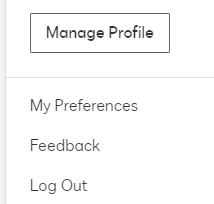I have followed the guide to change the date format to YYYY.MM.DD - but it does not change on the stamp “signed date” field as allocated in the template. Why is that?
Change of date formate does not change in signature date
 +2
+2Best answer by Michael.Rave
Probably you signed the envelope before you made the change in the settings, which would explain why the signature is still in the old formatting (April 8 2024). It does not change documents retrospectively. For the date signed field, the sending DocuSign account sets the date formatting. This is an account-wide setting.
The other thing is the language set in the user interface (2024-04-08), which is not related to this setting. This can be changed for your user account, as this is an individual user setting. Click on your user profile on the top right and go to “My Preferences” or click this link for production. Under Regional Settings you can specify how the date format should look like in the DocuSign UI. YYYY.MM.DD is not available to be selected at this point in time.
Sign up
Already have an account? Login
You can login or register as either a Docusign customer or developer. If you don’t already have a Docusign customer or developer account, you can create one for free when registering.
Customer Login/Registration Developer Login/RegistrationDocusign Community
You can login or register as either a Docusign customer or developer. If you don’t already have a Docusign customer or developer account, you can create one for free when registering.
Customer Login/Registration Developer Login/RegistrationEnter your E-mail address. We'll send you an e-mail with instructions to reset your password.
 Back to Docusign.com
Back to Docusign.com