Good Morning,
I’ve been trying to change my email address, Docusign will send code to email address I wish to change to I get this message (please see screenshot attached).
Can anyone help/advise
Regards
Suz
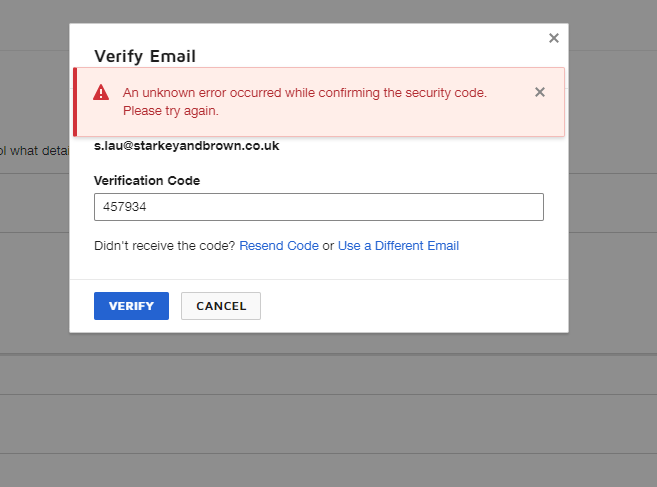
 +2
+2Good Morning,
I’ve been trying to change my email address, Docusign will send code to email address I wish to change to I get this message (please see screenshot attached).
Can anyone help/advise
Regards
Suz
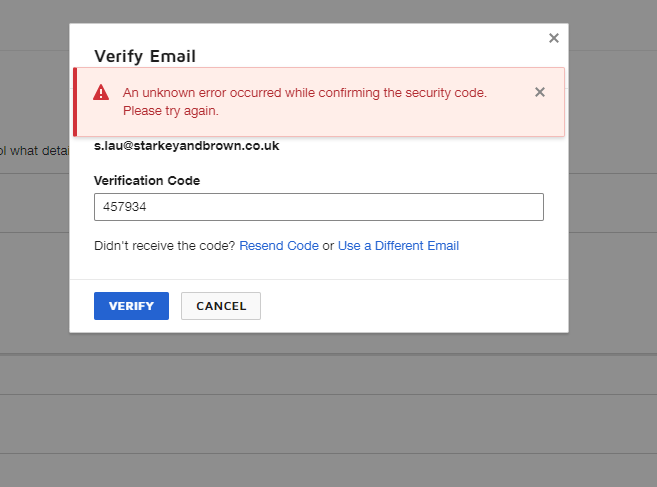
Best answer by Alexandre.Augusto
Is the new email an email associated to another Docusign Account?
If so, take a look at this article:
Error: "There was an error changing email, please try again later"
Best,
Alexandre
Already have an account? Login
Enter your E-mail address. We'll send you an e-mail with instructions to reset your password.