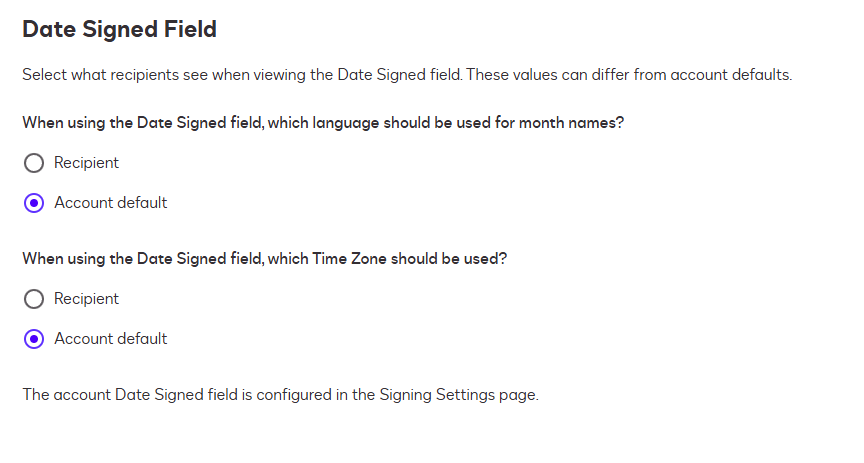Hi I am new to using Docusign and have created a template which contains a date field but when I preview it appears in the American format and not the UK format of DD/MM/YYYY. I have changed the Regional settings to UK and the time zone but it is still appearing as MM/DD/YYYY. Is there somewhere I can change this permanently please.
Change date format in template
 +1
+1Best answer by rodolfo.napay
Hello
If you found the response to be a useful solution to your question, please mark it as the best answer by clicking “Select as Best” to make it easier for other users to find.
Let us know if you still need assistance with this topic.
Best regards,
Rodolfo | Docusign Community Moderator
"Select as Best" below if you find the answer a valid solution to your issue!
Reply
Sign up
Already have an account? Login
You can login or register as either a Docusign customer or developer. If you don’t already have a Docusign customer or developer account, you can create one for free when registering.
Customer Login/Registration Developer Login/RegistrationJoin the Docusign Community by logging in with your Docusign developer or customer account credentials.
Don’t have an account? You can create a free one when registering.
Note: Partner-specific logins are not available yet. Partners should log in as either a customer or developer
Docusign Community
You can login or register as either a Docusign customer or developer. If you don’t already have a Docusign customer or developer account, you can create one for free when registering.
Customer Login/Registration Developer Login/RegistrationEnter your E-mail address. We'll send you an e-mail with instructions to reset your password.
 Back to Docusign.com
Back to Docusign.com