Hello, I am trying to get my homepage dashboard to show all documents instead of the last 6 months. Is there a way to change this setting? Thanks.
Solved
Change Dashboard Last 6 months to All
 +1
+1Best answer by Michael.Rave
The default duration is set to the “Last 6 Months” and cannot be changed permanently.
You are able to change the duration by clicking on “Filters” while in the “Manage” tab.
You can select “Last 12 Months” or “All” or “Custom” click on “Apply” to find older envelopes.
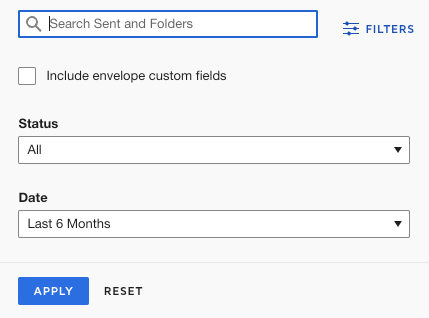
This filter will reset to “Last 6 Months” when your current DocuSign session expires.
Sign up
Already have an account? Login
You can login or register as either a Docusign customer or developer. If you don’t already have a Docusign customer or developer account, you can create one for free when registering.
Customer Login/Registration Developer Login/RegistrationDocusign Community
You can login or register as either a Docusign customer or developer. If you don’t already have a Docusign customer or developer account, you can create one for free when registering.
Customer Login/Registration Developer Login/RegistrationEnter your E-mail address. We'll send you an e-mail with instructions to reset your password.
 Back to Docusign.com
Back to Docusign.com





