After everyone has signed an uploaded document I need the certification of completion to say “passed” not just “completed” is this possible?
 +2
+2After everyone has signed an uploaded document I need the certification of completion to say “passed” not just “completed” is this possible?
Best answer by Vinicius.Rodrigues
How about adding an option where clients can verify their signatures using knowledge-based authentication. How can I go about adding that to required signers?
Hi
Knowledge-Based Authentication (KBA) is one of the Recipient Authentication methods that DocuSign offering to improve the recipient validation. You can find all current Recipient Authentications available in this article below:
What kinds of Recipient Authentication are available?
Talking about Knowledge-Based Authentication (KBA) specifically, this method challenge signers with questions based on their public records, such as their current home address. You can find more information and availability in this article below:
Knowledge-Based Authentication (KBA)
Verify Your Identity Using Knowledge-Based Authentication (KBA)
To use this method, the sender must set up this configuration during the sending process, as showed in this image below:
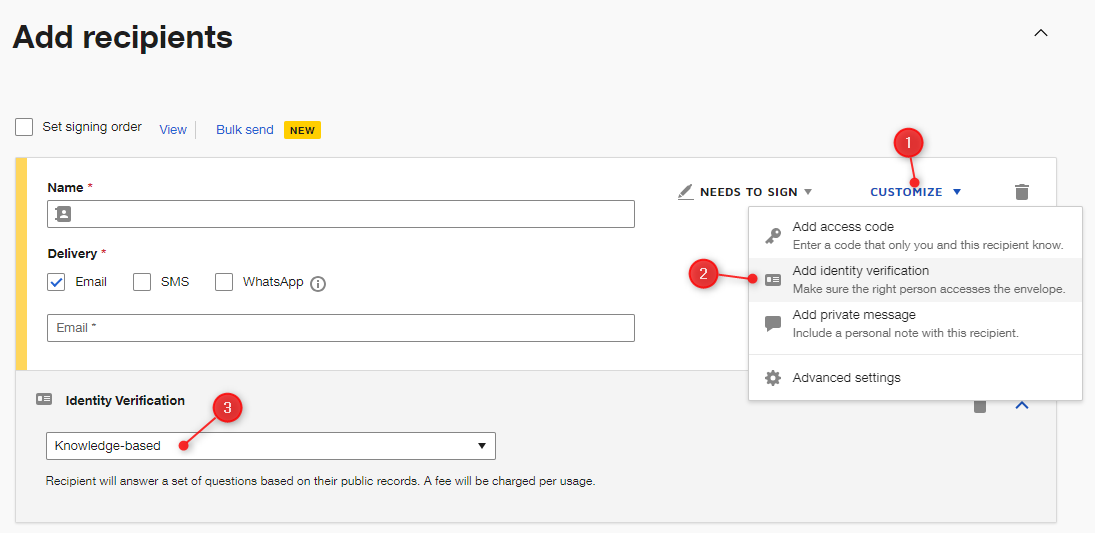
If this option is not available, you (as an eSignature Admin) must check:
Already have an account? Login
Enter your E-mail address. We'll send you an e-mail with instructions to reset your password.