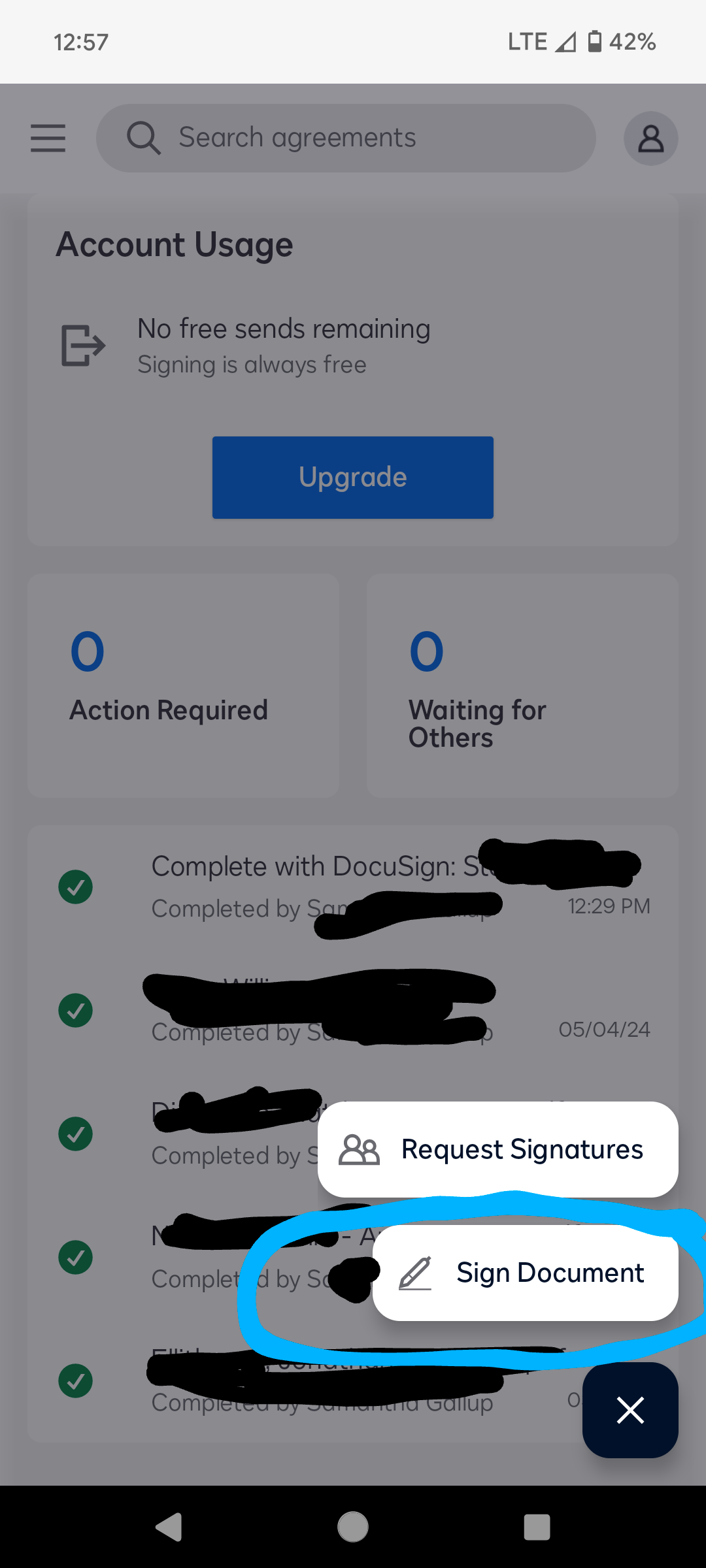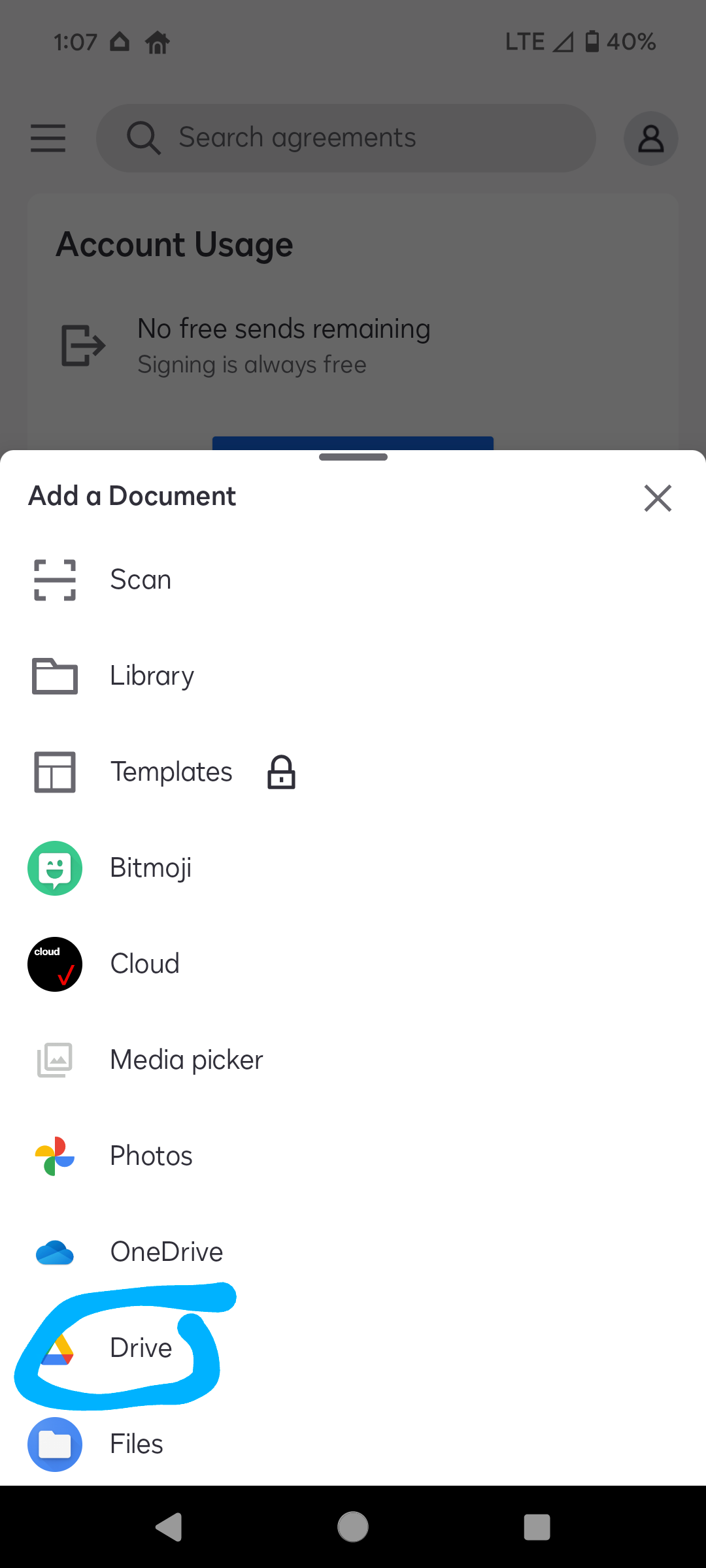I am trying to do what I always do the last years... Received on my email a word doc which I want to open directly through DocuSign...sign it and share it through WhatsApp...HAVE DONE THAT HUNDREDS of time literally.Only that last time it says no more envelopes left or something like that.I just want to sign nothing else and as far as I know signing is free...would appreciate any help from anyone.
Can not sign
 +2
+2Best answer by Christopher.Alpizar
Hello
Thank you for reaching out here, we want to welcome you to the Docusign Community, I appreciate you bringing your question to this Community.
I apologize for any inconvenience that this might cause you, we are committed to providing you with the best service possible. Thank you for bringing this matter to our attention, I understand that when you try to sign an envelope you get a prompt stating that you do not have any envelopes left to be sent.
To confirm, are signing the envelopes through the Docusign Web App or a mobile app?
Are you accessing the envelopes through an email notification or SMS notification?
Have you tried the below troubleshooting:
- Clear cache/cookies
- Try a different browser(s)
- Try an Incognito window
- Try a different device
- Try a different Internet network, such as on a mobile device using data with Wi-Fi disabled.
- Try using VPN, or if on one already, disconnect from VPN and try again
- Please try the Alternative Signing Method
Note: Some advanced features and options are supported only in specific Docusign plans. Your account plan might not support some options discussed in this help topic. Contact your account administrator for more information about which options are available for your account. Or, visit our Plans and Pricing web page for more details on the features included with your plan. Compare eSignature plans & pricing.
Let us know if you need further assistance.
Best regards,
Christopher | Docusign Community Moderator
"Select as Best" below if you find the answer a valid solution to your issue.
Sign up
Already have an account? Login
You can login or register as either a Docusign customer or developer. If you don’t already have a Docusign customer or developer account, you can create one for free when registering.
Customer Login/Registration Developer Login/RegistrationDocusign Community
You can login or register as either a Docusign customer or developer. If you don’t already have a Docusign customer or developer account, you can create one for free when registering.
Customer Login/Registration Developer Login/RegistrationEnter your E-mail address. We'll send you an e-mail with instructions to reset your password.
 Back to Docusign.com
Back to Docusign.com